Table Of Contents
<!-- add OnHover HoverImage Component here -->
function NewWindow1() { //Buy Multi-Chip Programmer kit window1=window.open("http://talking-electronics.tripod.com/cgi-bin/Buy-Pic\_Lab-1-Kit.html", "NewWindow1", "toolbar=no,directories=no,menubar=no,scrollbars=1,resizable=1,status=1,top=30,left=120,width=370,height=500"); window1.document.close(); } hrefloc=this.location function NewWindow4() { //this defines the window, accessed by Fig:#4 window4=window.open("", "NewWindow4", "toolbar=no,directories=no,menubar=no,scrollbars=no,top=90,left=250,width=320,height=390"); window4.document.writeln("<IMG SRC='../images/multichippgmr/MultiChipPgmr-Fig4-anim.gif'>"); } hrefloc=this.location function NewWindow7() { //this defines the window, accessed by Fig:#7 window7=window.open("../images/MultiChipPgmr/MultiChipPgmr-Fig7a+b.gif", "NewWindow7", "toolbar=no,directories=no,menubar=no,scrollbars=no,top=180,left=250,width=465,height=280"); } function NewWindow8() { //this defines the first window, accessed by button#8 window1=window.open("", "NewWindow8", "toolbar=no,directories=no,menubar=no,scrollbars=no,top=60,left=185,width=415,height=440"); window1.document.writeln("<title>Multi Chip Programmer in ACTION</title>"); window1.document.writeln("<IMG SRC='../images/MultiChipPgmr/MultiChipPgmr-Fig8-working.gif' width=399 height=324 border=0>"); window1.document.writeln("<font face=Arial size=2 color=#FF0000><center><font face=Arial size=2 color=#000000>This is a simple animation to show data being clocked into the microprocessor."); window1.document.writeln("<center>") window1.document.writeln("<FORM><INPUT TYPE='button' VALUE=Close onClick='window.close()'></FORM></CENTER>"); window1.document.close(); }
NOW WITH ISP FEATURE (In-Circuit Programming)
- CD 4001 Quad NOR gate
- CD 4011 Quad NAND gate
- CD 4013 Dual D Flip Flop
- CD 4014 8-Stage shift register
- CD 4017 Divide by 10
- CD 4020 14-Stage Bin Counter
- CD 4024 7-Stage Binary Count
- CD 4026 7-Segment Driver
- CD 4040 12-Stage Bin Counter
- CD 4049 HEX Inverter
- CD 4060 14-Stage with Osc
- CD 4069 HEX Inverter
- CD 40106 Hex Schmitt Trigger
- CD 4510 BCD up/down Counter
- CD 4511 BCD TO 7-Segment
- LM 324 Quad OP-AMP
- LM 380 4 watt amp
- LM 386 0.5 watt amp
- LM 741 OP-AMP
- OP-AMP List
- Opto Coupler List
- PIC Chip List
- S/mount Diodes/Zeners
- Surface Mount LEDs
- Surface Mount Resistors
- Surface Mount Transistors
- Surface Mount Outlines
- Voltage Regulators
- 40106 Hex Schmitt Trigger
- 555 Timer Chip
- 556 Dual Timer Chip
- 567 Tone Decoder
- 74c14 Hex Schmitt Trigger
IC-Prog 106B & Help file - mentioned in this article is an old “burning” program.
Latest burning program: ”WinPIC.zip”
This programmer uses the 9-pin serial port (also called the COM port or RS 232 port), found on desk-top computers.
For laptop computers, use a USB programmer: PICkit-2 from: Modtronix (no kits for PICkit-2 programmer - only fully-built version)
You will also need MPASM and ”.inc files”
Set-up a folder called PICkit-2 in which you will place the programs for all your projects.
Within the folder you can place MPASM and ”.inc files” and PICkit-2 burning routine (from the CD that comes with PICkit-2).
If you are not using PICkit-2, call the folder All Files and place ”WinPIC.exe” or ”WinPIC.zip” in the folder, as well as MPASM and ”.inc files.”
You will need NotePad2.exe or NotePad2.zip so you can take a .asm file from one of the projects we have produced and use it to write your own program.
sample.asm sample.asm
Note 1: MPASM and WinPIC have been used to program PIC16F628A using 8-pin to 5-pin adapter described below. The chip was programmed successfully but WinPIC displayed “Programming failed and only the first line of code was displayed in green. WinPIC does not read the chip properly after burning.
Note 2: I have not successfully programmed a PIC10F220 via WinPIC or PICkit-2. I do not suggest you buy a PIC10Fxxx until I have successfully programmed one.
![]()
See lots more PIC projects and In-Circuit Programming HERE.
This project consists of 3 Pages plus a separate feature on Page 4, using Disasm Program:
- Page 1 - Introduction (this page)
- Page 2 - Construction
- Page 3 - Using the Multi-Chip Programmer - Burning PIC16F628 chips
- Page 4 - Disassembling a .hex File This is a separate feature using: Disasm Program to convert a .hex file into a .asm file.

Click for large photos
The Multi-Chip Programmer can now program Surface Mount chips and PIC10F220 chips via ”WinPIC.zip” and the following adapter:
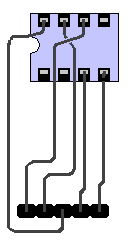
You will have to connect the 5 tinned-copper wires to the 8-pin socket and 5-pin header, (called a “Machine Pin” strip or “header” similar to 5 pins from a 24 “machine pin” IC socket).
The adapter connects between the Multi Chip Programmer and any of our projects that have the 5 “In-Circuit Programming” pins**:
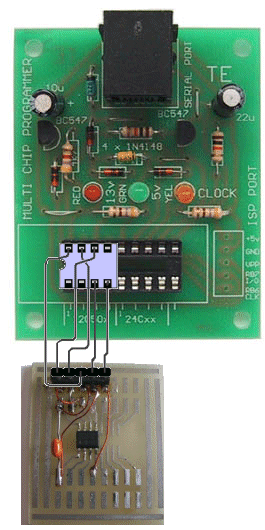
Connecting the Multi Chip Programmer to ICP (In-Circuit Programming pins)
**Note: IC PROG has now been updated to WinPIC:
In a nutshell, here is what you do:
- Read the 3 pages of the Multi-Chip Programmer project. It
needs a program called IC-Prog to carry out the burning operation. - Buy and build the Multi-Chip Programmer project.
- Get IC-Prog.exe file and move it to your Desktop.
(download IC-Prog.zip) Latest IC-Prog 106B Help file - Program a PIC chip, using the IC-Prog software. Connect the Multi-Chip Programmer to com1 and everything is ready to program a chip. You will need a .hex file.
- Read the notes on Page 3 by Jason Williams, on configuring your computer to run the software.
- For a list of .hex files click: 5x7 .hex files.
These files are for the 5x7 Display project - but you can use any file.
If you want to convert a .hex file into readable lines of code, Page 4 has a disassembly program Disasm.
This project is designed to program the 8-pin PIC12c508A and 18pin PIC16F84 microcontroller chips to support the projects we have designed, however it will also program a number of other 8-pin & 18-pin microcontrollers and the full list can be seen when using IC-Prog.
We could have called this project a “free programmer” to attract your attention, but let’s be fair, at the cost of a few dollars for the PC board plus a few on-board components and a lead, you can call it a very low-cost programmer. With free software the project will not only be the cheapest on the market, but it comes with full documentation to get the absolute beginner into programming.
Why put it on the web?
The web is expanding at a phenomenal rate. By putting our projects on the web, we are delivering them to the whole world. We have priced each kit to be less than buying the components separately. Once you work-out the cost of producing the board yourself and buying the parts from different suppliers, you will agree; it’s cheaper to send for a kit. We send everything out the same day and no matter where you live in the world, air-mail delivery is only a long-distance flight away. Buying is so simple. Simply send us an email to say you want to buy a particular kit (we have over 200 kits) and we will email you with the total cost including postage.
THE MULTI CHIP PROGRAMMER
This is a very simple project. It is a Multi-Chip Programmer that will burn a wide range of PIC chips.
The PIC Programming Course has concentrated on the PIC12c508A and PIC16F84 chips as these cover the “beginners” end of the market.
The advantages of these chips has been fully documented in our articles and now we come to the need to burn them.
Programming or Burning these chips is very simple and any project you design can include a 4-pin socket so that the chip can be programmed “on-the-board.” The 5x7 Display project is a typical example. It has a “burning socket” on-board for a PIC16F84 chip. The only thing you have to remember when designing a project, is to keep pins 12 and 13 lightly-loaded so they can be used for the programming operation. If these lines are used as outputs, the programming operation must be able to take them HIGH and LOW. Refer to the 5x7 Display project to see how we have designed the programmer section.
The ‘508A has not been catered for in the 5x7 Display project and so you need the Multi-Chip Programmer to burn this chip and any others you want to program.
HOW THE CIRCUIT WORKS
The first thing you have to remember … . this is not a normal circuit. A normal circuit has a positive voltage connected to it and thus it has a supply rail and a ground rail - the ground rail is called the zero volt rail.
In the Multi-Chip Programmer circuit, the supply voltage for the chip comes from the RS-232 feature of the serial port. Some of the lines making up the RS-232 are capable of rising to a positive voltage (about 8 to 12v) and falling to a negative voltage (about -8v to -12v). There are also lines that fluctuate from 0v to +5v . If all computers had a line that fluctuated between +12v and -12v, the programmer circuit would be very simple. But unfortunately some computers fluctuate between +8v and -8v. To make a circuit that works on all ports was a challenge. The circuit we have used was designed by JDM (http://www.jdm.homepage.dk/) and full credit is given to him.
The chip requires a voltage of 13v on the MCLR pin (between12v and 14v) to tell the chip to go into program mode. The chip does not require any current on this line, just a voltage so the program mode can be invoked (begin).
If one of the lines from the computer goes to +8v, and another goes to -8v, they can be combined together to get a total of about 16v. This is more than enough to create the necessary 13v.
This is the basis of how the circuit works and the reason for the diodes and zeners.
But it’s more complicated than that. The voltage-delivering lines are also the lines that provide the signals to and from the chip during programming and reading modes. So, the circuit becomes quite complex. The lines delivering the signals are also the lines that charge the electro’s.
To understand how it works, we need to cover some basic theory.
If a line starts at 0v and moves negative to say -5v, it will charge an electrolytic and the electrolytic will have 5v across it.
The circuit in Fig: 1 shows this:
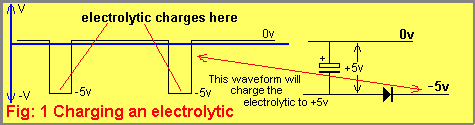
The next new point is how to use a transistor in a completely different mode to that covered in our Basic Electronics Course.
Normally, a transistor in emitter-follower mode is connected with the collector to the supply rail and the base is raised and lowered from 0v to supply voltage. The voltage on the emitter is 0.7v lower than the base, but it has a higher current capability than that delivered by the base. It’s quite simple, the current comes from the collector!
The normal emitter-follower circuit is shown in Fig: 2. (Also called common collector)
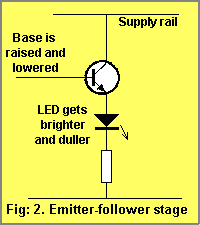
But, suppose the transistor is connected with a LED on the emitter AND collector as shown in Fig: 3. This time, the current for the LED cannot come from the supply rail (via the collector) and thus the base must supply the current. It is easy to see that the lower LED is turned on via the current from the base. But the interesting feature is the LED in the collector circuit will also come on with the same brightness as the LED in the emitter circuit.
The base-collector junction is reverse biased and will perform exactly like the base-emitter junction. The base must supply the current for both LEDs
This is how the first transistor in the circuit is operating. The base is supplying current to charge the 10u electrolytic and the 8v2 zener is allowing the 10u electrolytic to charge to 8.2v higher than the 22u electrolytic and supplying a voltage-reference for the MCLR pin. The 10u electrolytic does not deliver its energy to the MCLR pin, no current flows between the emitter and collector leads of the transistor in this arrangement.
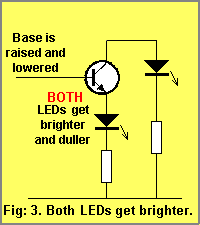
With this basic theory understood, you will be able to see how the Multi Chip Programmer works, but before we get to the full circuit, Fig: 4 shows how the voltages on the chip are developed with reference to the GND line.
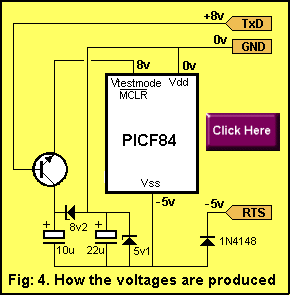
Fig: 5 shows how the chip actually “sees” these voltages. You simply add 5v to each of the voltages to make Vss = 0v. This makes Vdd = 5v and the programming voltage = 13v.
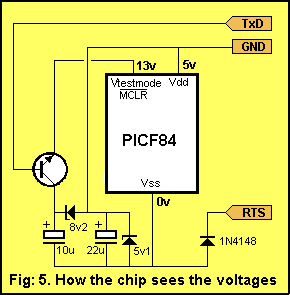
Fig: 6 shows the complete circuit diagram: The 2k2 resistor is fitted inside the 9 pin plug. This gives the project 4 communication lines and thus 4-core telephone cable can be used.
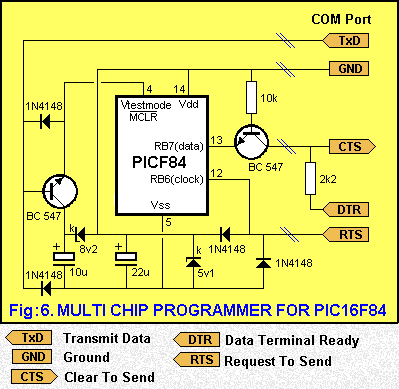
The transistor on the Data line also operates in an unusual way. It functions in a bi-directional mode, since the data must be transmitted into the chip when burning and from the chip when reading.
Fig: 7 shows how the transistor is actually in an emitter-follower arrangement with the data line of the chip on the emitter.
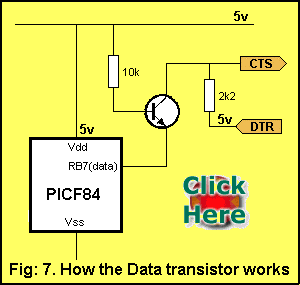
When delivering data to the chip, the DTR line goes HIGH and the transistor is in emitter-follower mode. The input of the chip will be high-impedance and the emitter voltage will be HIGH, being pulled up by the 10k resistor and fed by the voltage from the DTR line.
When the DTR line goes LOW, the collector of the transistor will go LOW, because the only voltage supplying the circuit comes from the base. Since the resistance on the base is 10k, and the resistance between collector and ground is 2k2, the voltage division will produce about 1v on the collector. Since the collector voltage goes LOW, the emitter voltage will also go LOW as the transistor is in exactly the same arrangement as shown in fig: 3, above.
Thus, by taking the DTR line HIGH-LOW, the data line of the chip will be taken HIGH-LOW.
When the transistor is being read, the data appears on the Data line. This time the DTR line is kept HIGH and when the data line of the chip goes LOW, current is drawn through the collector lead. This current flows through the 2k2 resistor and produces a voltage drop across it. This voltage drop is enough to bring the collector voltage down to about 1v or less and the CTS line reads this as a LOW.
When the data line of the chip goes HIGH, current does not flow through the 2k2 resistor and CTS reads the line as a HIGH.
There are three more signal diodes in the circuit (the 4th diode has been explained as it charges the 22u when RTS is LOW).
The diode on the MCLR line takes MCLR LOW when TxD goes LOW, while the other diode on this line prevents the voltage on TxD from going below 0v.
The two diodes on the RTS line prevent the line going above 5v or below 0v.
Click on the diagram below to see an animation of the chip being set up for programming and data being clocked in. This is only a simple representation as the chip looks for 6 initial clock cycles and depending on the data it receives during these 6 cycles, the chip will go into one of 9 different modes. For instance, it can go into a mode called Load Configuration where the next 16 clock cycles will load the Configuration Memory with the necessary data bits.
The MCLR line must then be taken LOW and HIGH again and the chip is ready to receive a different loading mode. One of these modes is Load Data for Program Memory and after 6 clock cycles the next set of 16 cycles will consist of a zero start-bit, 14 bits of data and a zero stop bit.
As you can see, it takes a lot of cycles to get each byte of data into the chip, but this is always the case when information is being serial-fed.
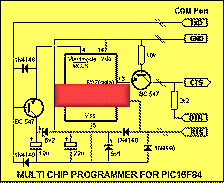
Once you know how the circuit works, you will feel much more comfortable about working on it and/or modifying its operation.
At the moment we don’t have any access to the software so you will not be in a position to modify the operation of the program. But since it works perfectly, I don’t see any need for modification.
Go to: Construction
Quick Links
Legal Stuff
Social Media


