MUSIC BOX
See more projects using micros:
Library of Sub-routines “Cut and Paste”
This project is an extension of a number of musical projects (Happy Birthday and It’s a Small World) and puts 11 melodies into a single design.
It’s called EVOLUTION.
From the previous projects we learnt a lot about producing a tune.
The first thing we learnt: it takes a lot of memory.
Each note needs one, two, or even three bytes and this severely limits the length of the tune, as the PIC12F629 has a maximum of 256 bytes for a table and this can only be placed in the first page of memory (the chip does not have the facility to access a table in any other part of memory).
We had to re-design the program so all of the 1024 locations of program-space could be used.
This was done by omitting tables and using the program-space for the data-bytes.
We reduced the data-requirement further by requiring only a single byte to produce the length of the HIGH. The length of the LOW was obviously the same duration.
But now we had a problem.
To produce a note of say 300mS, we had to supply data for the number of cycles. Obviously a high frequency needs more cycles for 300mS, than a low-frequency note.
The answer was to complement the data-bye.
This produced a result very near to 300mS.
The only other thing we had to produce was a note of a suitable length.
This was done by shifting the file right (rrf) to get a value of 50% and adding it to the original value, plus performing other operations to generate the correct length.
This has changed the capacity of the project from 2 tunes to 11, with NO bytes to spare. You cannot use location 3FF for your program as it is used by the micro to store the oscillator value.
We have also included a button to increment through the tunes.
When the project is first turned on, it will play each tune twice. If the switch is pressed, the project will go to the first tune and it will be repeated. If it is pressed again, the second tune will be selected and repeated. See below for more details on this.
The melodies are recognisable but some of the notes are very hard to reproduce in monotone and we have left it up to an aspiring musical person to alter the tones to create an improvement.

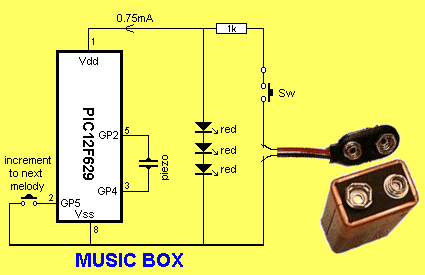
Music Box project with battery snap and 9v battery. The 3 red LEDs regulate the supply to 5v
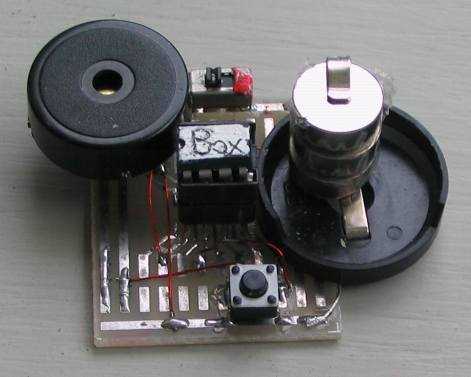
Music Box Project on a prototype PC board
Here is the Music Box added to a Fox-Hunt transmitter by Bjorn Dinse PA4BWD of the Netherlands email: bwewdinse@quicknet.nl
THE CIRCUIT
The circuit uses just a few components on a small prototype PC board. It’s easy to construct and ideal for a beginner. It’s just a PIC chip, a piezo diaphragm and a switch. You can put it together in a few minutes on a prototype board and download the program from the website.
The pull-up resistor for the switch is inside the chip and this saves one component. We have not placed a 100n across the chip and this is another component saved. The circuit takes less than 1mA and everything else is inside the chip via a program.
The photo shows the prototype.
If you want to buy a kits, there are two versions:
- Version 1 comes as a piece of matrix board consisting of solder lands. After placing and soldering the components to the lands, they are joined with fine tinned copper wire to represent the tracks of a printed circuit board.
- Version 2 has a PC board and a battery snap for a 9v battery. Three LEDs on the board regulate the voltage to 5v and also act as an “ON” indicator.
Music Box has a memory feature. Any of the tunes can be selected and when the project is turned on again, the selected melody will repeat.
Simply increment through the melodies via the button and turn the project off. Turn the project on to hear the selected melody.
To erase the selection, push the button when the project is off and turn it on. Release the button immediately and the program will start at the first melody and play each twice.
This feature uses the EEPROM and the program below shows exactly how to use these instructions to perform read and write operations.
When creating your own program, these instructions should always be copied and pasted to prevent a mistake.
The full 1024 program locations have been used in this project plus the first location in EEPROM.
PRODUCING A TONE
Producing a tone is very easy. All you have to do is make an output go HIGH then LOW at a controlled rate.
The output goes HIGH and stays HIGH for a certain number of microseconds then goes LOW and stays LOW for the same time. If the HIGH and LOW times are not the same, the tone is not very “clean” and does not have a “ring” about it.
In our case, we have connected the piezo diaphragm to two outputs to increase the volume.
When one output goes HIGH the other goes LOW and vise versa. This causes the piezo to see an increased voltage because the piezo is actually a capacitor of about 22n and when it gets a voltage on one direction, it charges to a voltage equal to the applied voltage.
To make the discussion easy to understand, let’s say one lead is fixed at 0v, and the other lead is now supplied with a reverse voltage. The potential of the other lead will change from say a positive voltage to a negative voltage. This is a swing of twice the value of the supply and the additional voltage produces a louder output.
THE PROGRAM
The program is large because each note in a melody requires two bytes. The first instruction loads w with a value and the second sends the micro to the “oscillator” sub-routine.
If a table was used, it would require only one byte, but a table in a PIC12F629 can only occupy the first 256 bytes of the program-space and we need 4 times this length.
The instructions for producing a tone are very simple.
Turn ON an output and create a delay. Turn OFF the output and create the same delay.
When a switch is introduced to a program, we need to be able to detect it very quickly and the only place is to look is within the tone routine.
Next we had to analyse the frequency of the notes and work out the number of microseconds for the HIGH and LOW for each note. This has already been mentioned above and everything is straight-forward until the “Memory” section is created.
This involves using the EEPROM. This is a separate section within the microcontroller consisting of 128 locations that hold information and retain it after power is removed. The program memory consists of 1024 locations that cannot be altered after the chip is “burnt.” The chip also has 64 locations called files or registers that can be altered during the running of the program, but lose memory when power is removed. These are the three types of memory.
The first EEPROM location is loaded with 00 when the chip is burnt and this location is looked at to see if the program goes to a requested melody or if the 11 tunes are played in sequence.
If the button is pressed, the current melody number is stored in EEPROM so that if the project is turned off, it will return to the selected tune, when turned on.
Although these EEPROM routines are simple, they must be copied from data sheets to be sure the instructions are correct.
We have used only easy-to-understand instructions for all the other subroutines and once this is done, the program is complete.
| Note | Frequency (Hz) |
|---|---|
| C3 | 130.81 |
| C#3/Db3 | 138.59 |
| D3 | 146.83 |
| D#3/Eb3 | 155.56 |
| E3 | 164.81 |
| F3 | 174.61 |
| F#3/Gb3 | 185.00 |
| G3 | 196.00 |
| G#3/Ab3 | 207.65 |
| A3 | 220.00 |
| A#3/Bb3 | 233.08 |
| B3 | 246.94 |
| C4 | 261.63 |
| C#4/Db4 | 277.18 |
| D4 | 293.66 |
| D#4/Eb4 | 311.13 |
| E4 | 329.63 |
| F4 | 349.23 |
| F#4/Gb4 | 369.99 |
| G4 | 392.00 |
| G#4/Ab4 | 415.30 |
| A4 | 440.00 |
| A#4/Bb4 | 466.16 |
| B4 | 493.88 |
| C5 | 523.25 |
| C#5/Db5 | 554.37 |
| D5 | 587.33 |
| D#5/Eb5 | 622.25 |
| E5 | 659.26 |
| F5 | 698.46 |
| F#5/Gb5 | 739.99 |
| G5 | 783.99 |
| G#5/Ab5 | 830.61 |
| A5 | 880.00 |
| A#5/Bb5 | 932.33 |
| B5 | 987.77 |
| C6 | 1046.50 |
The frequency for each note
C4 = middle C
Here are the files:
You must use the .hex file to “burn” the chip or the .asm file (if you want to modify the program) as these are laid out so the compiler and programmer can understand the data.
The following program is just for viewing and includes only the first melody.
;************************************************************
;MUSIC BOX TUNES *
; 3-6-2010 *
;Multi tune Music Box without tables - uses whole of memory!*
;Press Sw to increment to next tune *
;************************************************************
;
; --+------------ +5v
; | | |
; +--- | -----------------|\[\]|----+
; | |Vdd ---v--- | | |
; | +---|1 Gnd| piezo |
; | | | |
; | +-----|GP5 GP0| |
; | | | | |
; +--------|GP4 GP1| |
; | | | |
; | |GP3 GP2|--------------+
; | -------
; o PIC12F629
; Sw /
; /
; |
; -+------------- 0v
list p=12F629
radix dec
include "p12f629.inc"
errorlevel -302 ; Don't complain about BANK 1 Registers
__CONFIG _MCLRE_OFF & _CP_OFF
& _WDT_OFF & _INTRC_OSC_NOCLKOUT ;Internal osc.
;========================
;
; Equates
;
;========================
note equ 21h ;value of HIGH and LOW for note
gap equ 22h ;gap between notes - uses delay "gap_1"
loops equ 23h ;loops of HIGH/LOW for 250mS or other duration
temp1 equ 24h ;temp file for note
melody equ 25h ;counter for melody for switch
D1 equ 26h ;used in 250mS delay
D2 equ 27h ;used in 250mS delay
gapDel equ 29h ;used in gap delay
tempA equ 2Ah ;used in gap delay
;****************************************************************
;Beginning of program
;****************************************************************
org 0x00
SetUp bsf status, rp0 ;Bank 1
movlw b'00101011' ;Set TRIS
movwf TRISIO ;GP2,4 outputs GP5 input
bcf option_reg,7 ;pull-ups enabled
bcf status, rp0 ;bank 0
movlw 07h ;turn off Comparator
movwf CMCON ;must be placed in bank 0
clrf melody ;jump value for melody table
btfsc gpio,5
goto readEEPROM ;read EEPROM at start-up
movlw 00 ;If switch pressed at turn-on; clear EEPROM
call write
goto SetUp
;********************
;* Delays *
;********************
;gap_1 produces the gap between notes each unit is 1mS
gap1 movlw .30
movwf gapDel
nop
decfsz tempA,1
goto $-2
decfsz gapDel,1 ;produces loops
goto $-4
retlw 00
;extra pause between notes
pause movlw .60
movwf D2
nop
decfsz D1,1
goto $-2
decfsz D2,1
goto $-4
retlw 00
;250mS second delay
_250mS nop
goto $+1
decfsz D1,1
goto _250mS
decfsz D2,1
goto _250mS
retlw 00
_1Sec call _250mS
call _250mS
_500mS call _250mS
call _250mS
retlw 00
;************************
;* Subroutines *
;************************
;produces note length
length1 movwf temp1 ;put note length HIGH into "temp1"
movwf loops ;create number of loops to produce .25sec
comf loops,f ;complement note value to get loops value
clrc ;clear carry before shifting
rrf loops,f ;halve the value of loops
clrc
rrf loops,w ;halve the value of loops again and put into w
addwf loops,w ;to get 0.75 of original
len1_a movf temp1,w
movwf note
bsf gpio,2
bcf gpio,4
goto $+1
goto $+1
goto $+1
nop
decfsz note,1
goto $-5
movf temp1,w
movwf note
bcf gpio,2
bsf gpio,4
goto $+1
btfss gpio,5
goto switch
goto $+1
nop
decfsz note,1
goto $-6
decfsz loops,f
goto len1_a
call gap1 ;gap between notes
retlw 00
;produces note length
length2 movwf temp1 ;put note length HIGH into "temp1"
movwf loops ;create number of loops to produce .25sec
comf loops,f ;complement note value to get loops value
goto len1_a
;produces note length
lengthX movwf temp1 ;put note length HIGH into "temp1"
movlw 60h
movwf loops ;
goto len1_a
;produces long note length for Happy Birthday
length2X
movwf temp1 ;put note length HIGH into "temp1"
movlw 0FFh
movwf loops ;
goto len1_a
;read melody number from EEPROM at turn-on
readEEPROM
bsf status,rp0
clrf EEADR ;to read first location in EEPROM !!!
bsf EECON1,0 ;start EEPROM read operation - result in EEDATA
movf EEDATA,w ;move read data into w
bcf status,rp0
movwf melody ;jump value for melody table
movlw 00
xorwf melody,w
btfss status,z
goto sw_M
goto Main
switch call _500mS
incf melody,f
incf melody,f ;jump 2 bytes at a time on table
movf melody,w
call write ;store melody value in EEPROM
sw_M movf melody,w
addwf 02,1 ;Add W to the Program Counter for jump
call M1
goto $-1
call M2
goto $-1
call M3
goto $-1
call M4
goto $-1
call M5
goto $-1
call M6
goto $-1
call M7
goto $-1
call M8
goto $-1
call M9
goto $-1
call M10
goto $-1
call M11
goto $-1
nop
btfss gpio,5
goto $-1
call _250mS
clrf melody
goto Main
write bsf status,rp0 ;select bank1
clrf eeadr ;to load into first location
movwf eedata ;w will have melody value
bsf eecon1,wren ;enable write
movlw 55h ;unlock codes
movwf eecon2
movlw 0aah
movwf eecon2
bsf eecon1,wr ;write begins
bcf status,rp0 ;select bank0
writeA btfss pir1,eeif ;wait for write to complete
goto writeA
bcf pir1,eeif
bsf status,rp0 ;select bank1
bcf eecon1,wren ;disable other writes
bcf status,rp0 ;select bank0
retlw 00
;************************
;*Melodies *
;************************
;It's A Small World
M1 movlw .151 ;It's
call length1
movlw .142 ;a
call length1
movlw .128 ;world
call length2
movlw .75 ;of
call length2
movlw .95 ;laugh-
call length2
movlw .84 ;-ter
call length1
movlw .95 ;a
call length1
movlw .95 ;world
call length2
movlw .102 ;of
call length2
movlw .102 ;tears
call length2
movlw .172 ;It's
call length1
movlw .151 ;a
call length1
movlw .142 ;world
call length2
movlw .84 ;of
call length2
movlw .102 ;hopes
call length2
movlw .95 ;and
call length1
movlw .102 ;a
call length1
movlw .113 ;world
call length2
movlw .128 ;of
call length2
movlw .128 ;fears
call length2
movlw .151 ;There's
call length1
movlw .142 ;so
call length1
movlw .128 ;much
call length2
movlw .95 ;that
call length1
movlw .84 ;we
call length1
movlw .75 ;share
call length2
movlw .84 ;that
call length1
movlw .95 ;it's
call length1
movlw .113 ;time
call length2
movlw .84 ;we're
call length1
movlw .75 ;a
call length1
movlw .71 ;ware
call length2
call pause
movlw .75 ;It's
call length1
movlw .102 ;a
call length1
movlw .113 ;small
call length2
movlw .71 ;world
call length2
movlw .75 ;aft-
call length2
movlw .84 ;-ter
call length1
movlw .95 ;all
call length2
call _250mS
movlw .95 ;It's
call length2
movlw .95 ;a
call length1
movlw .75 ;small
call length2
movlw .95 ;world
call length2
movlw .84 ;aft-
call length2
movlw .84 ;-ter
call length1
movlw .84 ;all
call length2
call _250mS
movlw .84 ;It's
call length2
movlw .84 ;a
call length1
movlw .71 ;small
call length2
movlw .84 ;world
call length2
movlw .75 ;aft-
call length2
movlw .75 ;-ter
call length1
movlw .75 ;all
call length2
call _250mS
movlw .75 ;It's
call length2
movlw .75 ;a
call length1
movlw .64 ;small
call length2
movlw .71 ;world
call length2
movlw .71 ;aft-
call length2
movlw .71 ;-ter
call length1
movlw .71 ;all
call length2
movlw .75 ;It's
call length1
movlw .84 ;a
call length1
movlw .128 ;small
call length2
movlw .102 ;small
call length2
movlw .95 ;world
call length2
call _1Sec
retlw 00
;************************
;*Main *
;************************
Main call M1
call M1
call M2
call M2
call M3
call M3
call M4
call M4
call M5
call M5
call M6
call M6
call M7
call M7
call M8
call M8
call M9
call M9
call M10
call M10
call M11
call M11
goto SetUp
;************************************
;*EEPROM *
;************************************
org 2100h
de 00h,
END
GOING FURTHER
This project provides you with the tools to create your own tune or download one of the “old favourites” and annoy everyone in the household with its incessant playing. The program-space is completely full so you will have to delete one of the melodies to create space for your new tune.
Tags
Quick Links
Legal Stuff
Social Media


