Table Of Contents
CONSTRUCTION, Burning the program into the chip, and Using the Tester
CONSTRUCTION
All the components fit on a small PC board with 4 leads going to a small plug that fits on the 5x7 display. The plug has 5 pins but the second pin from one end is not used. It is best not to connect a wire to this pin so you can see which way to connect the plug. At the other end of the ribbon cable, the lead does not solder to the board.
Two leads are also needed to connect the electrolytic-under-test to the board. One lead has an alligator clip and the other is an E-Z clip.
The two green LEDs serve as ON indicators as well as a zener reference voltage for the correct operation of the circuit. The only other components are a transistor and 4 resistors. What more can we say about construction? Check the correct placement of the LEDs and transistor. Make sure your soldering is neat and don’t overheat the parts. Connect the 4 wires (5-core ribbon cable) to the board and fit a plug to the other end. The 5-pin socket goes on the 5x7 Display.
USING THE ELECTROLYTIC TESTER
Connect the earth clip to the negative rail of the equipment you are testing and place the E-Z clip on the positive of the electrolytic you are testing. Press button “A” on the 5x7 project and the program will charge the electrolytic and measure how long it takes to discharge. The display will give a readout in “u” (microfarad). If the reading is lower than expected, it could be due to the surrounding circuitry affecting the reading or a dry electro. Remove it, connect the test leads directly and push button “A” to re-test.
This concludes the project but it should be just the starting point for you to design another project around the 5x7 Display. The first thing you will need is the Experimenter MkIII PC board and some components.
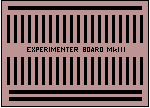
There are lots of different projects that can be interfaced to the 5x7 Display, in a similar way to the Electrolytic Tester.
Here are three more simple projects:
- 3-digit customer counter using an infra-red beam.
- Timer for sports events.
- Count-down counter for slot cars, rocket launching, etc.
All these projects need only a few “font-end” components and the 5x7 Display. The Experimenter Board is only used for the first stage of development. Talking Electronics has a range of Designer Boards containing a matrix of holes and lands for building a circuit or you can design a PC board and transfer the parts to the new board. The idea is the parts are removed from the Experimenter Board and it is re-used for the next project.
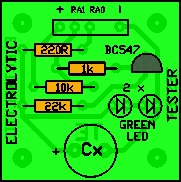
Electrolytic Tester PC board
ELECTROLYTIC TESTER PARTS LIST
- 1 - 220R 1/4 watt
- 1 - 1k ”
- 1 - 10k ”
- 1 - 22k ”
- 2 - 3mm green LEDs
- 1 - BC 547 transistor or similar
- 1 - black crocodile clip
- 1 - red E-Z clip
- 1 - 5-pin header
- 1 - 5-pin header socket
- 20cm - 5-core Ribbon Cable
- 30cm - red hook-up wire
- 30cm - black hook-up wire
- 20cm - very fine solder
- 1 - Electrolytic Tester PC board
THE PROGRAM
The program needs a lot of discussion as it is one of the main reasons for the project.
There is a little more effort required to get this type of program running due to the external components having a delay value that is unknown.
Of course you can sit down and mathematically work out how long it will take to discharge a 22u electrolytic from 3.8v to 0v via a 220R resistor but our Microcontroller Course is designed to get you through electronics without involving complex mathematics.
You can do exactly the same by creating a delay routine (at LoopX and LoopY) and counting how many times the program executes this delay routine. The initial answer I got for 22u was 005. I decreased the delay values until I got 22. I then placed a 47u on the Tester and miraculously got 46! A 100u electrolytic produced a readout of 99. I checked a 10u on a professional capacitance meter and got a reading of 11.76u. The tester produced a reading of 12! I expected a conversion table would be needed to take into account the non-linearity effects of charging the electro but the program did not require it.
Electrolytic values are inherently non-accurate and could be as much as +20% or -20% of the stated value. However with the enormous accuracy of modern machinery, a batch of 100u electrolytics gave readings of 98, 99, and 100. Buy re-reading the electrolytics, I got the same values and proved the repeatability of the circuit.
Program for "In-Circuit" Electrolytic Tester
(add-on for 5x7 Display)
;PIC16F84 chip
Start ORG 0x00
BSF 03,5 ;Go to page1 for setting-up the ports
MOVLW 02h ;Put 02 into W
MOVWF 05h ;to make RA1 input, others output
BCF 03,5 ;Go to page0 for programming
GOTO Main
Table1 ADDWF 02h,1 ;Add W to Program Counter
RETLW 3Eh ;0
RETLW 41h
RETLW 41h
RETLW 41h
RETLW 3Eh
RETLW 00h ;1
RETLW 10h
RETLW 20h
RETLW 7Fh
RETLW 00h
RETLW 27h ;2
RETLW 49h
RETLW 49h
RETLW 49h
RETLW 31h
RETLW 22h ;3
RETLW 41h
RETLW 49h
RETLW 49h
RETLW 36h
RETLW 0Ch ;4
RETLW 14h
RETLW 24h
RETLW 7Fh
RETLW 04h
RETLW 7Ah ;5
RETLW 49h
RETLW 49h
RETLW 49h
RETLW 46h
RETLW 3Eh ;6
RETLW 49h
RETLW 49h
RETLW 49h
RETLW 26h
RETLW 40h ;7
RETLW 47h
RETLW 48h
RETLW 50h
RETLW 60h
RETLW 36h ;8
RETLW 49h
RETLW 49h
RETLW 49h
RETLW 36h
RETLW 32h ;9
RETLW 49h
RETLW 49h
RETLW 49h
RETLW 3Eh
RETLW 00h
;This routine charges the electro
Charge MOVLW 08h
MOVWF 0Ch
BSF 05,0
Delay2 DECFSZ 0Dh,1
GOTO Delay2
DECFSZ 0Eh,1
GOTO Delay2
DECFSZ 0Ch,1
GOTO Delay2
GOTO Dis
;00 to 999 COUNTER
Dis CLRF 11h ;11h is units file. Start=0
CLRF 12h ;12h is 10's file. Start=0
CLRF 13h ;13h is 100's file. Start=0
CLRF 26h ;1's pointer in table1
CLRF 27h ;10's pointer in table1
CLRF 28h ;100,'s pointer in table1
BCF 05,0 ;Make line LOW to discharge electro
NOP ;Give the circuit time to settle down
NOP ; and produce 000 readout if no
NOP ; electrolytic is connected
NOP
NOP
NOP
Dis1 BTFSC 05,1
RETURN ;Electro discharged
MOVLW 08h
MOVWF 1Bh
LoopX MOVLW 10h
MOVWF 1A
LoopY DECFSZ 1Ah,1
GOTO LoopY
DECFSZ 1Bh,1
GOTO LoopX
INCF 11h,1 ;Increment the 1's file
INCF 26h,1
INCF 26h,1
INCF 26h,1
INCF 26h,1
INCF 26h,1
MOVLW 0A
XORWF 11h,0
BTFSS 03,2
GOTO Dis1 ;File 11h is not 10!
CLRF 11h ;Zero the digits file
CLRF 26h ;Zero the pointer for 1st digit
INCF 12h,1 ;Increment the 10's file
INCF 27h,1
INCF 27h,1
INCF 27h,1
INCF 27h,1
INCF 27h,1
MOVLW 0A
XORWF 12h,0
BTFSS 03,2
GOTO Dis1 ;File 12h is not 10!
CLRF 12h ;Zero file 12h
CLRF 27h ;Zero the pointer for 2nd digit
INCF 28h,1
INCF 28h,1
INCF 28h,1
INCF 28h,1
INCF 28h,1
GOTO Dis1
;"Digit1" Moves 5 bytes of data from Table1
; to output to produce a digit
; It scans the Display ONCE
; - the Main program repeats with 60h loops
Digit1 BSF 05,1 ;Reset 4017
NOP
BCF 05,1
MOVF 28h,0 ;Copy 28h to W
MOVWF 23h ;28h copied to 23h for temp incrementing
MOVLW 05
MOVWF 18h ;5 cycles of Loading count file 18h
Digit1A MOVF 23h,0 ;Copy 23h to W
CALL Table1
MOVWF 06h ;output the table value
CALL Del
INCF 23h,1
DECFSZ 18h,1
GOTO Digit1A
RETURN
Digit2 BSF 05,1 ;Reset 4017
NOP
BCF 05,1
MOVF 27h,0 ;Copy 27h to W
MOVWF 23h ;27h copied to 23h for temp incrementing
MOVLW 05
MOVWF 18h ;5 cycles of Loading count file 18h
Digit2A MOVF 23h,0 ;Copy 23h to W
CALL Table1
MOVWF 06h
CALL Del
INCF 23h,1
DECFSZ 18h,1
GOTO Digit2A
RETURN
Digit3 BSF 05,1 ;Reset 4017
NOP
BCF 05,1
MOVF 26h,0 ;Copy 26h to W
MOVWF 23h ;26h copied to 23h for temp incrementing
MOVLW 05
MOVWF 18h ;5 cycles of Loading count file 18h
Digit3A MOVF 23h,0 ;Copy 23h to W
CALL Table1
MOVWF 06h
CALL Del
INCF 23h,1
DECFSZ 18h,1
GOTO Digit3A
RETURN
Del DECFSZ 1Bh,1
GOTO Del
MOVLW 00h
MOVWF 06
BCF 05,0 ;Clock the 4017 to the
NOP ; next output
BSF 05,0
RETURN
Delay MOVLW 04
MOVWF 1B
Delay1 DECFSZ 1Ah,1 ;Delay for main program for scanning
GOTO Delay1
DECFSZ 1B,1
GOTO Delay1
RETURN
;MAIN ROUTINE
Main CALL Dis
BSF 03,5 ;Go to page1 for setting-up the ports
MOVLW 1Ch ;Put 1C into W
MOVWF 05h ;to make RA2,3,4 input
CLRF 06h ;Make all output
BCF 03,5 ;Go to page0 for program
Main1 MOVLW 60h ;60h loop delay to show 1st digit
MOVWF 1Ch
Main2 CALL Digit1
DECFSZ 1Ch,1
GOTO Main2
MOVLW 20h ;Blanking after 1st digit is displayed
MOVWF 1Ch
Main3 CALL Delay
DECFSZ 1Ch,1
GOTO Main3
MOVLW 60h ;Delay to show 2nd digit
MOVWF 1Ch
Main4 CALL Digit2
DECFSZ 1Ch,1
GOTO Main4
MOVLW 20h ;Blanking after 2nd digit is displayed
MOVWF 1Ch
Main5 CALL Delay
DECFSZ 1Ch,1
GOTO Main5
MOVLW 60h ;Delay to show 3rd digit
MOVWF 1Ch
Main6 CALL Digit3
DECFSZ 1Ch,1
GOTO Main6
MOVLW 70h ;Blanking after 3rd digit is displayed
MOVWF 1Ch
Main7 CALL Delay
DECFSZ 1Ch,1
GOTO Main7
BTFSS 05,2 ;Is button A pushed?
GOTO Main1 ;No. Repeat routine
GOTO Start ;Yes
END
The block of numbers below is the HEX file for Electro-1, for a PIC16F84. Copy and paste it into a text program such as TEXTPAD or NOTEPAD and call it: Electro1.hex
:100000008316023085008312B42882073E344134BF :10001000413441343E340034103420347F340034D1 :100020002734493449344934313422344134493451 :10003000493436340C34143424347F3404347A3460 :1000400049344934493446343E34493449344934D6 :1000500026344034473448345034603436344934DC :1000600049344934363432344934493449343E34DD :10007000003408308C0005148D0B3C288E0B3C2876 :100080008C0B3C284328910192019301A601A70102 :10009000A8010510000000000000000000000000A2 :1000A0008518080008309B0010309A009A0B5628DB :1000B0009B0B5428910AA60AA60AA60AA60AA60A13 :1000C0000A301106031D50289101A601920AA70AC1 :1000D000A70AA70AA70AA70A0A301206031D502872 :1000E0009201A701A80AA80AA80AA80AA80A5028E3 :1000F0008514000085102808A30005309800230807 :1001000005208600A520A30A980B7F2808008514E7 :10011000000085102708A30005309800230805205B :100120008600A520A30A980B8E28080085140000DD :1001300085102608A30005309800230805208600B6 :10014000A520A30A980B9D2808009B0BA52800302A :100150008600051000000514080004309B009A0B6F :10016000AF289B0BAF280800432083161C30850066 :100170008601831260309C0078209C0BBC282030C4 :100180009C00AD209C0BC12860309C0087209C0BFC :10019000C62820309C00AD209C0BCB2860309C00F2 :1001A00096209C0BD02870309C00AD209C0BD5284D :0601B000051DBA2800281D :00000001FF
You will also need IC-Prog program to burn the chip
You should also go to the section ”Burning a Chip.” This section explains how to load the PIC chip with a .hex file.
Go to: Electrolytic Tester “stand-alone” version using a PIC12c508A (page3)
Quick Links
Legal Stuff
Social Media


