Table Of Contents
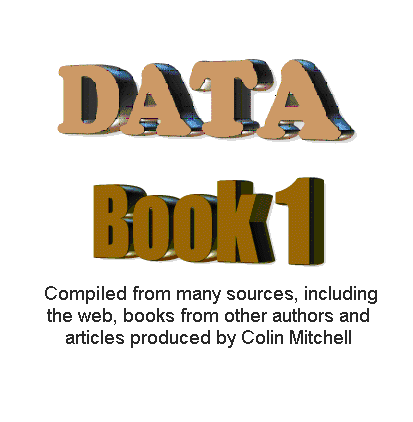
The pages can be printed and collated into a book for easy reference.
Page 63
40106 OR 74C14 HEX Schmitt Trigger IC
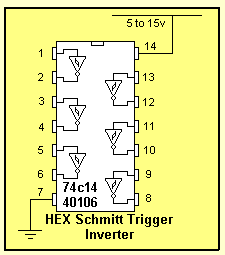
This chip is known by a number of identities. 74C14. It is also marketed as 40106, 40014, and 74HC14. These are all CMOS chips and are characterised by low current consumption, high input impedance and a supply voltage from 5v to 15v. (Do not substitute 7414 or 74LS14. They are TTL chips and operate on 4.5v to 5.5v and have low impedance inputs.)
The 74C14 contains 6 Schmitt Trigger gates.
Minimum supply voltage 5v
Maximum supply voltage 15v
Max current per output 10mA
Maximum speed of operation 4MHz
Current consumption approx 1uA with nothing connected to the inputs or outputs.
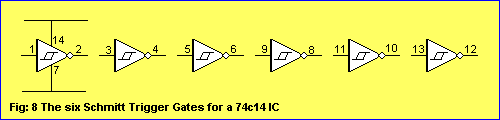
Here are some of the things you can do with the gates in the 40106 Hex Schmitt Trigger chip:
INVERTING
If the output is required to be the opposite of the circuit above, an inverter is added:
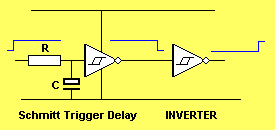
If a diode is added across the input resistor, the capacitor “C” will be discharged when the input goes low, so the “Delay Time” will be instantly available when the input goes HIGH:
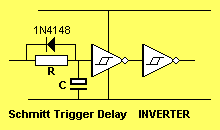
The following circuit produces a PULSE (a LOW pulse) when the input goes HIGH:
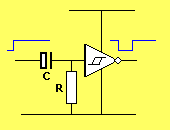
Page 64
To invert the output, add an inverter:
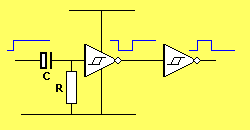
To produce a pulse after a delay, the following circuit can be used:
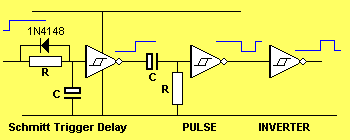
The following circuit produces a tone during the HIGH period. When the output of the second inverter is HIGH, it places a high on the input of the third inverter, via the diode. This is called “jamming” the oscillator and prevents the oscillator from operating. When the second inverter goes LOW, the oscillator will operate.
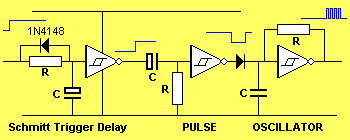
The oscillator above can be set to produce a 100Hz tone and this can activate a 2kHz oscillator to produce a 2-tone output. A “jamming diode” is needed between the third and fourth gates to allow the high-frequency oscillator to operate when the output of the low-frequency oscillator is HIGH.
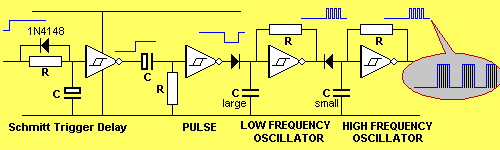
The output can be buffered with a transistor:
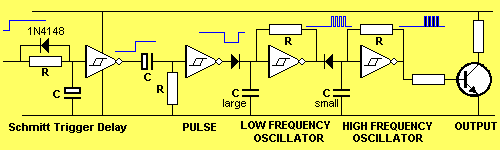
Page 65
Extending the action of a push button
The action of a push button can be extended by adding the following circuit:
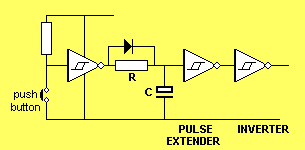
To produce a pulse of constant length, (no matter how long the button is pressed), the following circuit is needed:
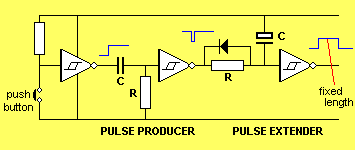
GATING
Gating is the action of preventing or allowing a signal to pass though a circuit.
In the following circuit, buttons “A” and “B” are gated to allow the oscillator to produce an output.
The first two inverters form an “OR-gate.” When the output of the gate is HIGH it allows the oscillator to operate.
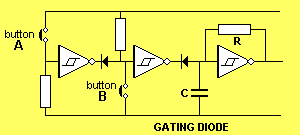
The second diode is called the gating diode. When the output of the second inverter is LOW, the capacitor is prevented from charging as the diode will not allow it to charge higher than 0.7v, and thus the oscillator does not operate.
When the output of the second inverter is HIGH, the capacitor is allowed to charge and discharge and thus oscillator will produce an output. If the push buttons can be placed together, the circuit can be simplified to:
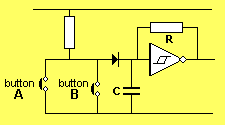
PULSER
The 74c14 can be used to produce a 3mS pulses every second. The circuit is adjustable to a wide range of requirements.
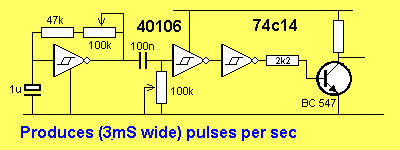
Page 66
2 MINUTE TIMER
Some of the features we have discussed have been incorporated into the following circuit. The relay is energized for a short time, 2 minutes after the push-button is pressed. The push-button produces a brief LOW on pin 1, no matter how long it is pushed and this produces a pulse of constant length via the three components between pin 2 and 3.
This pulse is long enough to fully discharge the 100u timing electrolytic on pin 5.
The 100k and electrolytic between pins 6 and 9 are designed to produce a brief pulse to energize the relay.
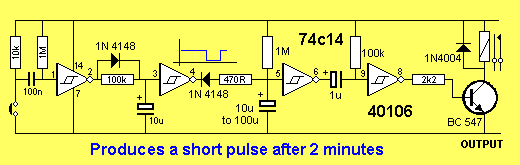
TRIGGER TIMER
The next design interfaces a “Normally Open” and “Normally Closed” switch to a delay circuit.
The feedback diode from the output prevents the inputs re-triggering the timer (during the delay period) so that a device such as a motor, globe or voice chip can be activated for a set period of time.
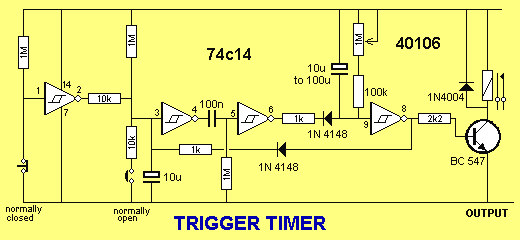
ALARM
In the following circuit, the gates are used to detect the touch of a door knob and produce an output that goes HIGH for approx 1 minute.
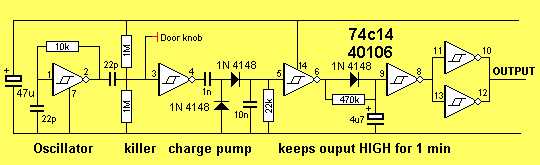
The output of the above circuit can be taken to an alarm. Open the reed switch contacts and connect the reed switch to the output of the Door-knob alarm.
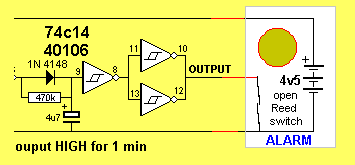
Page 67
LM 386
The LM 386 is an 8-pin Audio Power Amplifier Minimum supply voltage 5v Maximum supply voltage 15v
3 variations:
- LM386-N1 cheapest variety 300mW
- LM386-N3 500mW
- LM386-N4 expensive variety 700mW
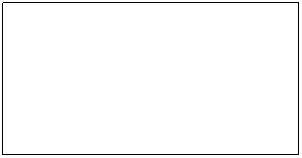
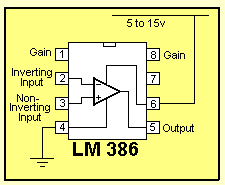
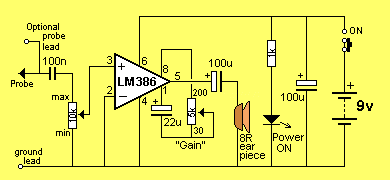
300mW amplifier using LM 386
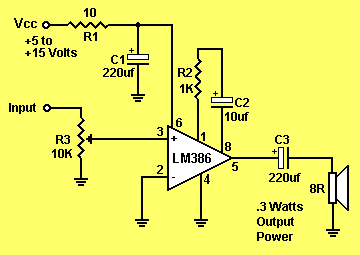
300mW amplifier using LM 386
Page 68
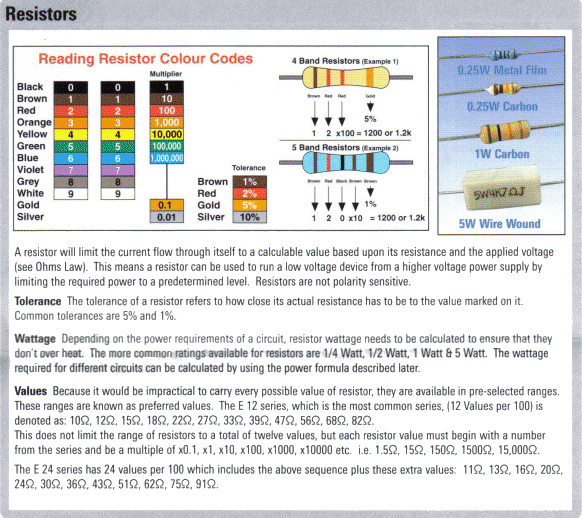
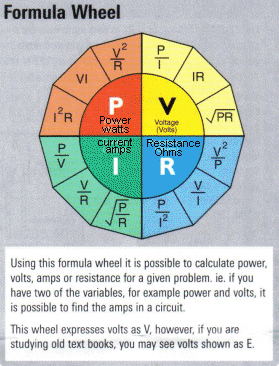
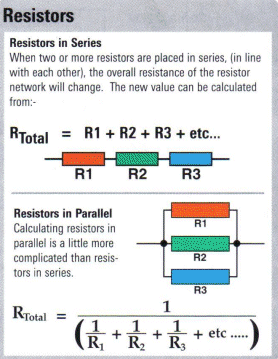
Page 69
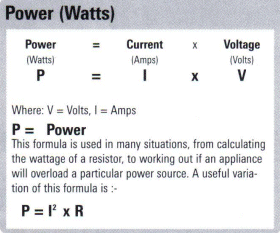
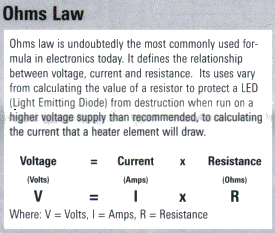
A 330k SM resistor
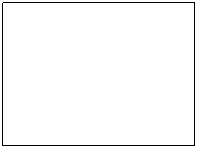
Surface Mount Resistors
All SM resistors conform to a 3-digit or 4-digit code. But there are a number of codes, according to the tolerance of the resistor. It’s getting very complicated.
Here is a basic 3-digit SM resistor:
The first two digits represent the two digits in the answer. The third digit represents the number of zero’s you must place after the two digits. The answer will be OHMS. For example: 334 is written 33 0 000. This is written 330,000 ohms. The comma can be replaced by the letter “k”. The final answer is: 330k.
222 = 22 00 = 2,200 = 2k2
473 = 47 000 = 47,000 = 47k
474 = 47 0000 = 470,000 = 470k
105 = 10 00000 = 1,000,000 = 1M = one million ohms
There is one trick you have to remember. Resistances less than 100 ohms are written: 100, 220, 470. These are 10 and NO zero’s = 10 ohms = 10R
or 22 and no zero’s = 22R or 47 and no zero’s = 47R.
Sometimes the resistor is marked: 10, 22 and 47 to prevent a mistake.
Remember:
R = ohms k = kilo ohms = 1,000 ohms M = Meg = 1,000,000 ohms
The 3 letters (R, k and M) are put in place of the decimal point. This way you cannot make a mistake when reading a value of resistance.
THE COMPLETE RANGE OF SM RESISTOR MARKINGS:
| 0R1 = 0.1ohm | 470 = 47R | 332 = 3k3 | 224 = 220k |
| R22 = 0.22ohm | 560 = 56R | 392 = 3k9 | 274 = 270k |
| R33 = 0.33ohm | 680 = 68R | 472 = 4k7 | 334 = 330k |
| R47 = 0.47ohm | 820 = 82R | 562 = 5k6 | 394 = 390k |
| R68 = 0.68ohm | 101 = 100R | 682 = 6k8 | 474 = 470k |
| R82 = 0.82ohm | 121 = 120R | 822 = 8k2 | 564 = 560k |
| 1R0 = 1R | 151 = 150R | 103 = 10k | 684 = 680k |
| 1R2 = 1R2 | 181 = 180R | 123 = 12k | 824 = 820k |
| 2R2 = 2R2 | 221 = 220R | 153 = 15k | 105 = 1M0 |
| 3R3 = 3R3 | 271 = 270R | 183 = 18k | 125 = 1M2 |
| 4R7 = 4R7 | 331 = 330R | 223 = 22k | 155 = 1M5 |
| 5R6 = 5R6 | 391 = 390R | 273 = 27k | 185 = 1M8 |
| 6R8 = 6R8 | 471 = 470R | 333 = 33k | 225 = 2M2 |
| 8R2 = 8R2 | 561 = 560R | 393 = 39k | 275 = 2M7 |
| 100 = 10R | 681 = 680R | 473 = 47k | 335 = 3M3 |
| 120 = 12R | 821 = 820R | 563 = 56k | 395 = 3M9 |
| 150 = 15R | 102 = 1k0 | 683 = 68k | 475 = 4M7 |
| 180 = 18R | 122 = 1k2 | 823 = 82k | 565 = 5M6 |
| 220 = 22R | 152 = 1k5 | 104 = 100k | 685 = 6M8 |
| 270 = 27R | 182 = 1k8 | 124 = 120k | 825 = 8M2 |
| 330 = 33R | 222 = 2k2 | 154 = 150k | 106 = 10M0 |
| 390 = 39R | 272 = 2k7 | 184 = 180k |
Page 70
The complete range of SM resistor markings for 4-digit code**:
0000 is a value on a surface-mount resistor. It is a zero-ohm LINK!
Resistances less than 10 ohms have ‘R’ to indicate the position of the decimal point. Here are some examples:
| 0000 = 00R | 10R0 = 10R | 1000 = 100R | 1001 = 1k0 | 1002 = 10k | 1003 = 100k | 1004 = 1M |
| 00R1 = 0.1ohm | 11R0 = 11R | 1100 = 110R | 1101 = 1k1 | 1102 = 11k | 1103 = 110k | 1104 = 1M1 |
| 0R22 = 0.22ohm | 12R0 = 12R | 1200 = 120R | 1201 = 1k2 | 1202 = 12k | 1203 = 120k | 1204 = 1M2 |
| 0R47 = 0.47ohm | 13R0 = 13R | 1300 = 130R | 1301 = 1k3 | 1302 = 13k | 1303 = 130k | 1304 = 1M3 |
| 0R68 = 0.68ohm | 15R0 = 15R | 1500 = 150R | 1501 = 1k5 | 1502 = 15k | 1503 = 150k | 1504 = 1M5 |
| 0R82 = 0.68ohm | 16R0 = 16R | 1600 = 160R | 1601 = 1k6 | 1602 = 16k | 1603 = 160k | 1604 = 1M6 |
| 1R00 = 1ohm | 18R0 = 18R | 1800 = 180R | 1801 = 1k8 | 1802 = 18k | 1803 = 180k | 1804 = 1M8 |
| 1R20 = 1R2 | 20R0 = 20R | 2000 = 200R | 2001 = 2k0 | 2002 = 20k | 2003 = 200k | 2004 = 2M0 |
| 2R20 = 2R2 | 22R0 = 22R | 2200 = 220R | 2201 = 2k2 | 2202 = 22k | 2203 = 220k | 2204 = 2M2 |
| 3R30 = 3R3 | 24R0 = 24R | 2400 = 240R | 2401 = 2k4 | 2402 = 24k | 2403 = 240k | 2404 = 2M4 |
| 6R80 = 6R8 | 27R0 = 27R | 2700 = 270R | 2701 = 2k7 | 2702 = 27k | 2703 = 270k | 2704 = 2M7 |
| 8R20 = 8R2 | 30R0 = 30R | 3000 = 300R | 3001 = 3k0 | 3002 = 30k | 3003 = 300k | 3004 = 3M0 |
| 33R0 = 33R | 3300 = 330R | 3301 = 3k3 | 3302 = 33k | 3303 = 330k | 3304 = 3M3 | |
| 36R0 = 36R | 3600 = 360R | 3601 = 3k6 | 3602 = 36k | 3603 = 360k | 3604 = 3M6 | |
| 39R0 = 39R | 3900 = 390R | 3901 = 3k9 | 3902 = 39k | 3903 = 390k | 3904 = 3M9 | |
| 43R0 = 43R | 4300 = 430R | 4301 = 4k3 | 4302 = 43k | 4303 = 430k | 4304 = 4M3 | |
| 47R0 = 47R | 4700 = 470R | 4701 = 4k7 | 4702 = 47k | 4703 = 470k | 4704 = 4M7 | |
| 51R0 = 51R | 5100 = 510R | 5101 = 5k1 | 5102 = 51k | 5103 = 510k | 5104 = 5M1 | |
| 56R0 = 56R | 5600 = 560R | 5601 = 5k6 | 5602 = 56k | 5603 = 560k | 5604 = 5M6 | |
| 62R0 = 62R | 6200 = 620R | 6201 = 6k2 | 6202 = 62k | 6303 = 620k | 6204 = 6M2 | |
| 68R0 = 68R | 6800 = 680R | 6801 = 6k8 | 6802 = 68k | 6803 = 680k | 6804 = 6M8 | |
| 75R0 = 75R | 7500 = 750R | 7501 = 7k5 | 7502 = 75k | 7503 = 750k | 7504 = 7M5 | |
| 82R0 = 82R | 8200 = 820R | 8201 = 8k2 | 8202 = 82k | 8203 = 820k | 8204 = 8M2 | |
| 91R0 = 91R | 9100 = 910R | 9101 = 9k1 | 9102 = 91k | 9103 = 910k | 9104 = 9M1 | |
| 1005 = 10M |
| Three Digit Examples | Four Digit Examples |
|---|---|
| 330 is 33 ohms - not 330 ohms | 1000 is 100 ohms - not 1000 ohms |
| 221 is 220 ohms | 4992 is 49 900 ohms, or 49k9 |
| 683 is 68 000 ohms, or 68k | 1623 is 162 000 ohms, or 162k |
| 105 is 1 000 000 ohms, or 1M | 0R56 or R56 is 0.56 ohms |
| 8R2 is 8.2 ohms |
A new coding system has appeared on 1% types. This is known as the EIA-96 marking method. It consists of a three-character code. The first two digits signify the 3 significant digits of the resistor value, using the lookup table below. The third character - a letter - signifies the multiplier.
| code | value | code | value | code | value | code | value | code | value | code | value |
|---|---|---|---|---|---|---|---|---|---|---|---|
| 1 | 100 | 17 | 147 | 33 | 215 | 49 | 316 | 65 | 464 | 81 | 681 |
| 2 | 102 | 18 | 150 | 34 | 221 | 50 | 324 | 66 | 475 | 82 | 698 |
| 3 | 105 | 19 | 154 | 35 | 226 | 51 | 332 | 67 | 487 | 83 | 715 |
| 4 | 107 | 20 | 158 | 36 | 232 | 52 | 340 | 68 | 499 | 84 | 732 |
| 5 | 110 | 21 | 162 | 37 | 237 | 53 | 348 | 69 | 511 | 85 | 750 |
| 6 | 113 | 22 | 165 | 38 | 243 | 54 | 357 | 70 | 523 | 86 | 768 |
| 7 | 115 | 23 | 169 | 39 | 249 | 55 | 365 | 71 | 536 | 87 | 787 |
| 8 | 118 | 24 | 174 | 40 | 255 | 56 | 374 | 72 | 549 | 88 | 806 |
| 9 | 121 | 25 | 178 | 41 | 261 | 57 | 383 | 73 | 562 | 89 | 825 |
| 10 | 124 | 26 | 182 | 42 | 237 | 58 | 392 | 74 | 576 | 90 | 845 |
| 11 | 127 | 27 | 187 | 43 | 274 | 59 | 402 | 75 | 590 | 91 | 866 |
| 12 | 130 | 28 | 191 | 44 | 280 | 60 | 412 | 76 | 604 | 92 | 887 |
| 13 | 133 | 29 | 196 | 45 | 287 | 61 | 422 | 77 | 619 | 93 | 909 |
| 14 | 137 | 30 | 200 | 46 | 294 | 62 | 432 | 78 | 634 | 94 | 931 |
| 15 | 140 | 31 | 205 | 47 | 301 | 63 | 442 | 79 | 649 | 95 | 953 |
| 16 | 143 | 32 | 210 | 48 | 309 | 64 | 453 | 80 | 665 | 96 | 976 |
Page 71
| letter | mult | letter | mult |
|---|---|---|---|
| F | 100000 | B | 10 |
| E | 10000 | A | 1 |
| D | 1000 | X or S | 0.1 |
| C | 100 | Y or R | 0.01 |
22A is a 165 ohm resistor, 68C is a 49900 ohm (49k9) and 43E a 2740000 (2M74). This marking scheme applies to 1% resistors only.
A similar arrangement can be used for 2% and 5% tolerance types. The multiplier letters are identical to 1% ones, but occur before the number code and the following code is used:
| 2% | 5% | |||||||
|---|---|---|---|---|---|---|---|---|
| code | value | code | value | code | value | code | value | |
| 01 | 100 | 13 | 330 | 25 | 100 | 37 | 330 | |
| 02 | 110 | 14 | 360 | 26 | 110 | 38 | 360 | |
| 03 | 120 | 15 | 390 | 27 | 120 | 39 | 390 | |
| 04 | 130 | 16 | 430 | 28 | 130 | 40 | 430 | |
| 05 | 150 | 17 | 470 | 29 | 150 | 41 | 470 | |
| 06 | 160 | 18 | 510 | 30 | 160 | 42 | 510 | |
| 07 | 180 | 19 | 560 | 31 | 180 | 43 | 560 | |
| 08 | 200 | 20 | 620 | 32 | 200 | 44 | 620 | |
| 09 | 220 | 21 | 680 | 33 | 220 | 45 | 680 | |
| 10 | 240 | 22 | 750 | 34 | 240 | 46 | 750 | |
| 11 | 270 | 23 | 820 | 35 | 270 | 47 | 820 | |
| 12 | 300 | 24 | 910 | 36 | 300 | 48 | 910 |
With this arrangement, C31 is 5%, 18000 ohm (18k), and D18 is 510000 ohms (510k) 2% tolerance.
Always check with an ohm-meter (a multimeter) to make sure.
Chip resistors come in the following styles and ratings:
Style: 0402, 0603, 0805, 1206, 1210, 2010, 2512, 3616, 4022
Power Rating: 0402(1/16W), 0603(1/10W), 0805(1/8W), 1206(1/4W), 1210(1/3W), 2010(3/4W), 2512(1W), 3616(2W), 4022(3W)
Tolerance: 0.1%, 0.5%, 1%, 5%
Temperature Coefficient: 25ppm 50ppm 100ppm
CAPACITOR DATA
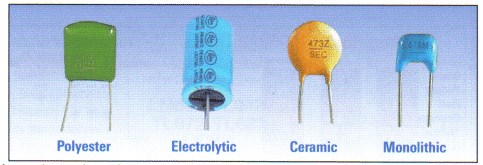
A capacitor works on the principle of having two conductive plates which are very close and are parallel to each other. When a charge is applied to one plate of the capacitor, the electrons will generate an approximately equal, but opposite charge on the other plate. Capacitors will pass AC current, but will block DC current. A capacitor can also he used to smooth voltage ripple, as in DC power supplies. Capacitance is measured in Farads (F).
Capacitor Parameters
Capacitors have five parameters:
- Capacitance (Farads),
- Tolerance (%),
- Maximum Working Voltage (Volts)
- Surge Voltage (Volts) and
- Leakage
Because a Farad is a very large unit, most capacitors are normally measured in the ranges of pico, nano and micro farads.
Working Voltage
This refers to the maximum voltage that should be placed across the capacitor under normal operating conditions.
Surge Voltage
The maximum instantaneous voltage a capacitor can withstand. If the surge voltage is exceeded over too long a period there is a very good chance that the capacitor will be destroyed by the voltage punching through the insulating material inside the casing of the capacitor. If a circuit has a surging characteristic, choose a capacitor with a high rated surge voltage.
Leakage
Refers to the amount of charge that is lost when the capacitor has a voltage across its terminals. If a capacitor has a low leakage it means very little power is lost. Generally leakage is very small and is not normally a consideration for general purpose circuits.
Tolerance
As with resistors, tolerance indicates how close the capacitor is to its noted value. These are normally written on the larger capacitors and encoded on the small ones.
| Code | Tolerance | Code | Tolerance |
|---|---|---|---|
| C | ±.25pF | D | ±0.5pF |
| E | ±1pF | G | ±2% |
| J | ±5% | K | ±10% |
| L | ±15% | M | ±20% |
| N | ±30% | Z | +80-20% |
Capacitor Markings
There are two methods for marking capacitor values. One is to write the information numerically directly onto the capacitor itself. The second is to use the EIA coding system.
EIA Coding
The EIA code works on a very similar principle to the resistor colour code. The first two digits refer to the value with the third being the multiplier. The fourth character represents the tolerance.
When the EIA code is used, the value will always be in Pico-Farads (see Decimal Multipliers).
Example 103K
This expands to:
1 = 1
0 = 0
3 = x 1,000
K = 10% (sec Capacitor Tolerance for listings)
Then we combine these numbers together:
1 0 x 1 000 = 10 000pF = 0.01µF, = 10n ±10% tolerance
Example 335K
This expands to:
3 = 3
3 = 3
E = x100,000
K = ±10%
Then we combine these numbers together
3 3 x100,000 = 3,300,000pF = 3,300nF = 3.3uF 10% tolerance.
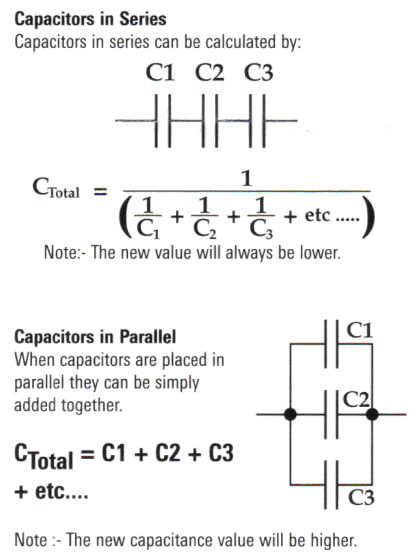
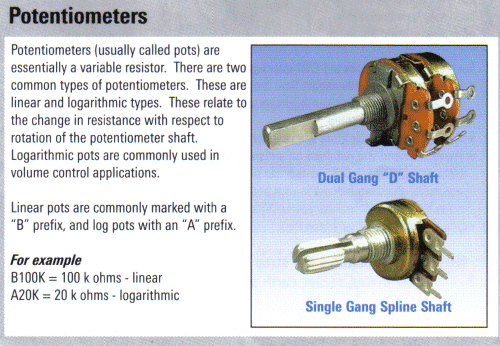
Page 74
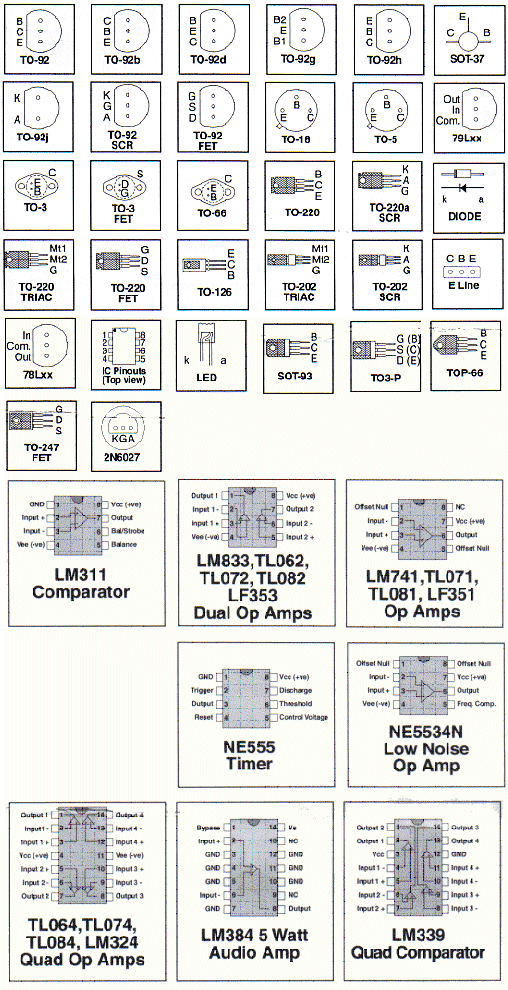
Page 75
STEAM SIMULATOR
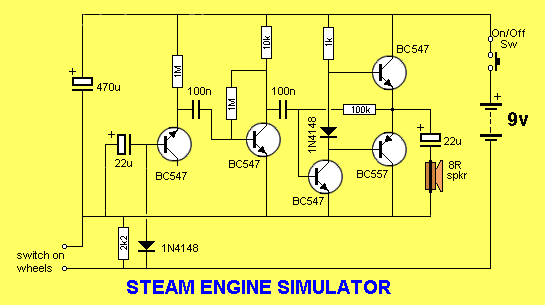
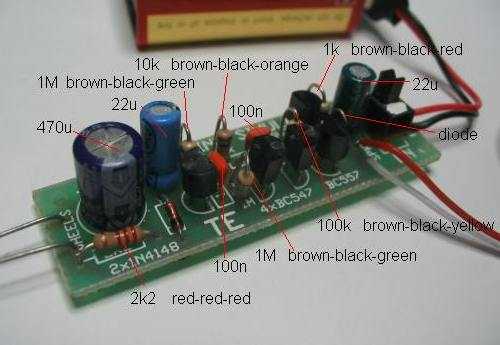
A realistic steam sound can be generated with a 4-transistor directly-coupled amplifier connected to a small speaker. The “white noise” is generated by the breakdown across the junction of a transistor and it is activated by a switch made up of contacts touching the wheel of one of the carriages. As the train speeds up and slows down, the sound corresponds to the movement. See Talking Electronics website for the full project.
Page 76
27MHz LINKS
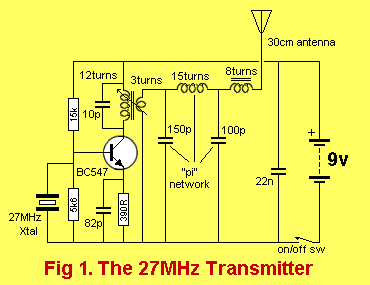
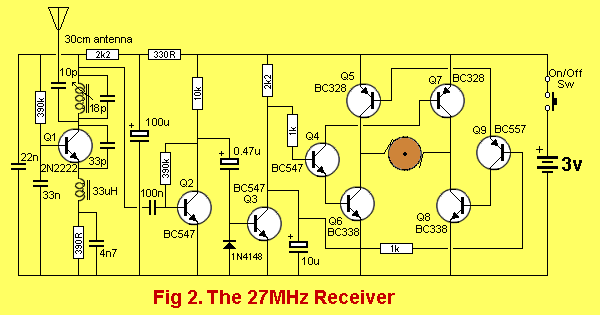
Here is the circuit from a 27MHz remote control car. It is a simple single-channel link that activates the car in the forward direction when no carrier is being received, and the motor reverses when a carrier is detected. See Talking Electronics website for more details - 27MHz Links.
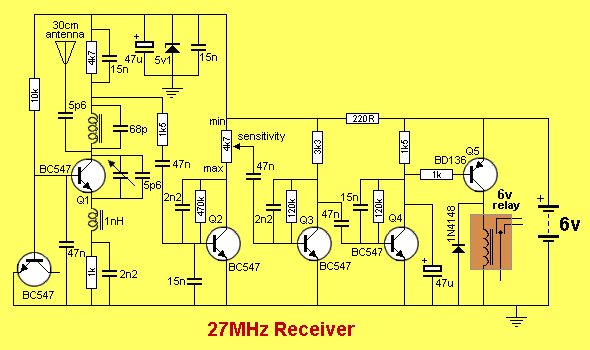
Page 77
This is a single channel receiver, similar to the circuit above.
It can be modified to turn on a “latch” a relay. This means the relay can be turned on remotely but
it cannot be turned off. The second circuit shows the modification to turn the relay ON with a short
tone and OFF with a long tone.
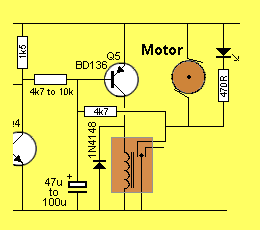
The relay can be turned on but not turned off
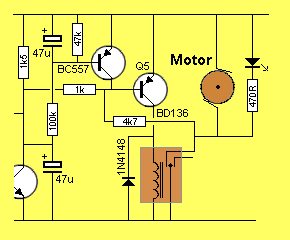
The relay can be turned on with a short
tone and turned off with a long tone
SOLAR CHARGER
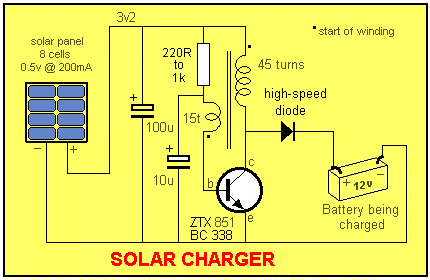
This solar charger can be used to charge a 12v battery from any number of solar cells. The circuit automatically adjusts for any input voltage and any output voltage. See Talking Electronics website for the full project.
Page 78
ARC WELDER
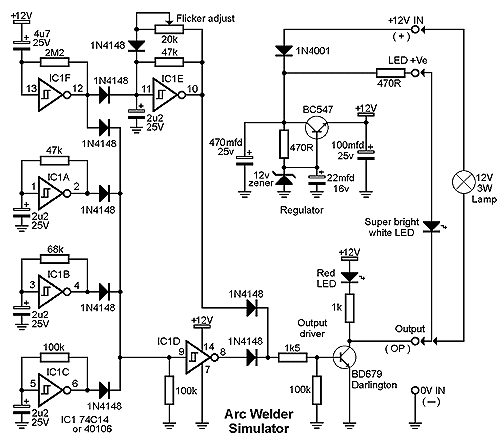
The Arc Welder project is one of many projects for model railroads - see Talking Electronics
website for the list of projects.
Page 79
Field strength Meter MkII
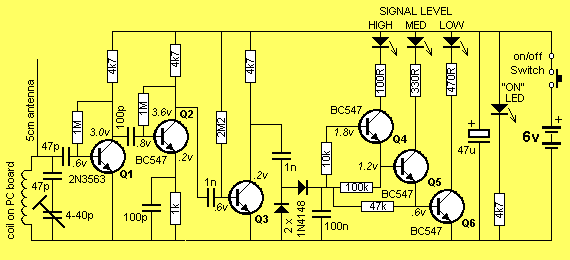


A field strength meter is a very handy piece of test equipment to determine the output of a transmitter.
Talking Electronics website describes a number of Test Equipment projects to help with developing your projects.
Page 80
INFINITY BUG
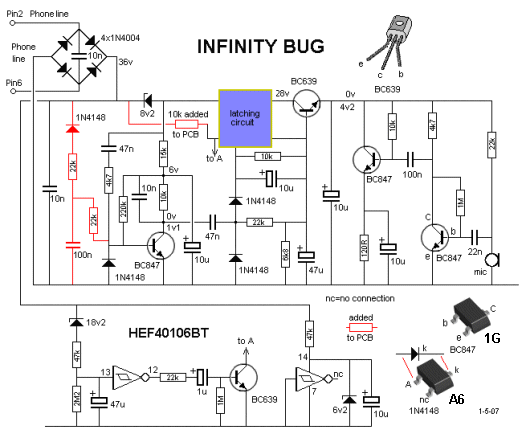
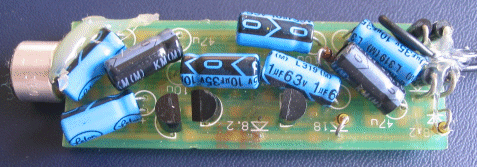
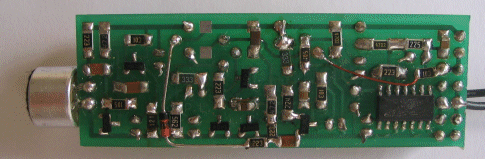
THE SURFACE-MOUNT COMPONENTS OF THE INFINITY BUG
The Infinity Bug sits on a remote phone and when the handset is returned to the rest position, the caller whistles down the line and a very sensitive microphone connected to the infinity bug is activated and any audio within 5 metres is detected.
Page 81
FM BUG
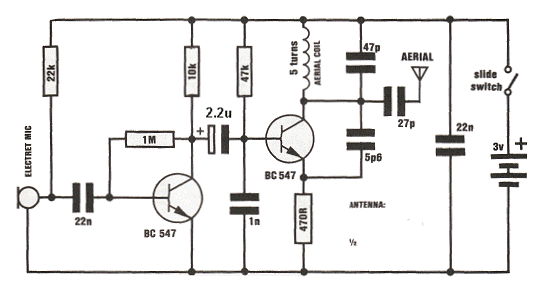
FM BUG CIRCUIT
FM TRANSMITTER - 88MHz - 108MHz
The FM Bug is one of many FM transmitters designed by Talking Electronics, to show how
far a simple transmitter can reach on a few milliwatts. It is most fascinating to see your
transmitter being detected at 400metres.
3-Transistor Amplifier
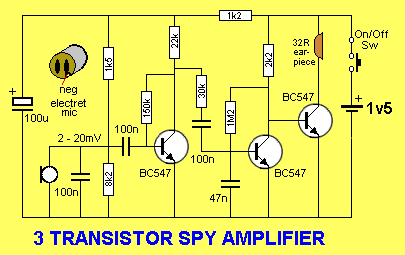
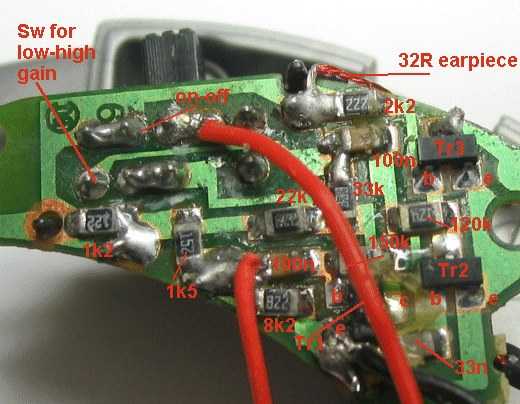
The surface-mount 3-Transistor amplifier
HEARING AID
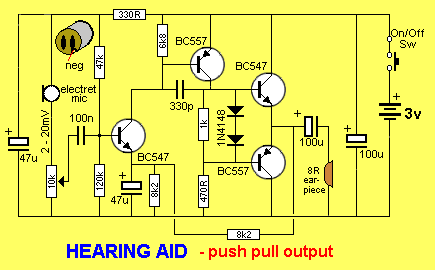
Page 83
THE AMMETER
The ammeter is placed in SERIES with one lead of a circuit. It must be placed around the correct way so the needle moves up-scale.
An ammeter is really a microamp-meter (it’s called a movement - generally a 0-30 micro-amp movement) with a SHUNT (a thick piece of wire) across the two terminals.
To cover the range of current used in electronic circuits, there are basically 3 types of amp-meters (or 3 ranges):
- 0 - 1 amp (0 - 1A)
- 0 - 1 milliamp (0 - 1mA)
- 0 - 1 microamp (0 - 1uA) In each range you can get many different scales, such as:
- 0 - 1A, 0 - 10A, and higher
- 0 - 10mA, 0 - 100mA, 0-250mA, 0-500mA
- 0 - 1uA, 0 - 100uA, 0 - 500uA
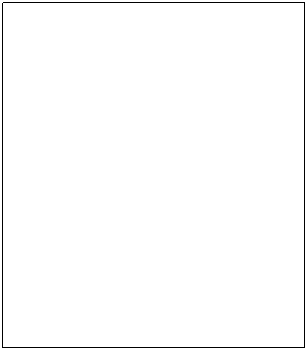
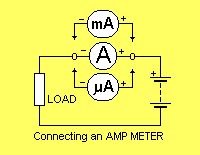
(0 - 1uA uses a 1uA movement)
Connecting an AMMETER
An ammeter is never connected across a battery or the supply rails of a project as this will create a SHORT-CIRCUIT and a large current will flow to either burn-out the meter or bend the pointer.
However, you need to know which way to connect a meter so that it reads up-scale.
This is how you do it:
Remember this simple fact: Current flows through the meter from the +ve lead to the -ve lead and this means the leads must be placed so that the positive lead sees the higher voltage.
Do not place an ammeter ACROSS a component. This will generally cause damage and in most cases it will not tell you anything.
You can check to see how much current is flowing through a circuit by flicking one lead of the ammeter onto the circuit and watching the needle. If it moves up-scale very quickly, you know excess current is flowing and a higher range should be chosen. If the needle moves fairly slowly up-scale, the chosen range may be correct.
Always start with a high range (0-1Amp for example) and if the needle moves a very small amount up the scale, another range can be chosen.
DON’T FORGET: Placing an ammeter on a circuit is a very dangerous thing because it is similar to playing with a jumper lead and represents a lead with a very small resistance. It is very easy to slip off a component and create a short-circuit. You have to be very careful.
Ammeters have to be connected across a “gap” or “cut” in a circuit and the easiest way to get a gap is across the on/off switch.
The accompanying diagram shows how to connect an ammeter.
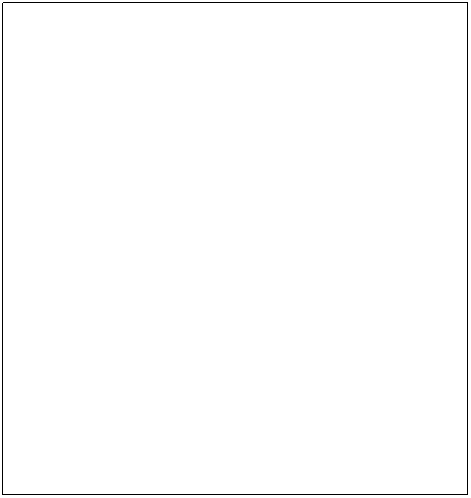
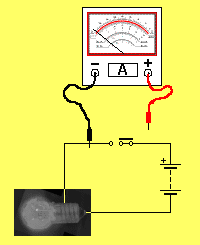
THE MICROPHONE
Basically there are two different types. One PRODUCES a voltage and the other REQUIRES a voltage for its operation.
This means you need to supply energy to the second type and this is very important when you are designing a battery-operated circuit and need to have a very low quiescent current.
Here is a list of different types of microphones and their advantages:
SUPPLY VOLTAGE REQUIRED:
Electret Microphone - sometimes called a condenser microphone. Requires about 2-3v @ about 1mA.
Extremely good reproduction and sensitivity - an ideal choice. Output - about 10 - 20mV
Carbon Microphone - also called a telephone insert or telephone microphone. Requires about 3v - 6v. Produces about 1v waveform. Not very good reproduction. Ok for voice.
NO SUPPLY VOLTAGE REQUIRED
Crystal Microphone - also called a Piezo microphone.
Produces about 20-30mV
Produces a very “tinny” sound - like talking into a tin.
Dynamic Microphone - also called a Moving-Coil, Moving-Iron, Magnetic Microphone or Ribbon Microphone. Very good reproduction. Produces about 1mV.
A speaker can be used as a microphone - it is called a Dynamic Mic. or Magnetic mic. - output about 1mV
Page 84
If a microphone produces about 20mV under normal conditions, you will need a single stage of amplification. If the microphone produces only 1mV under normal conditions, you will need two stages of amplification.
The circuits below show the first stage of amplification and the way to connect the microphone to the amplifier.
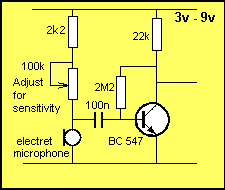
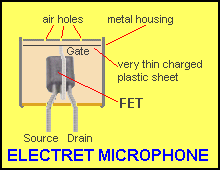
Connecting an electret microphone.
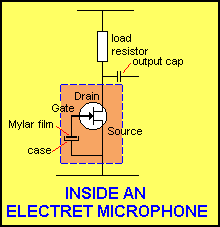
The 100n capacitor separates the voltage needed by the microphone (about 1v) from the 0.6v base voltage. A good electret microphone can hear a pin drop at 2 metres. A poor quality electret mic produces crackles in the background like bacon and eggs frying.
The internal construction of an electret microphone Air enters the electret mic via the top holes and moves the thin mylar sheet. This changes the distribution of the charges on the plastic and the changes is passes down the Gate lead to the FET. The FET amplifies the signal and the result is available on the Drain lead.
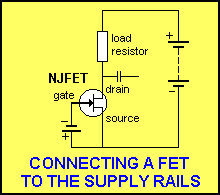
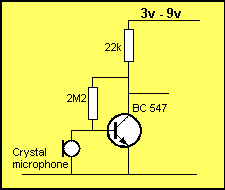
Connecting a Crystal microphone
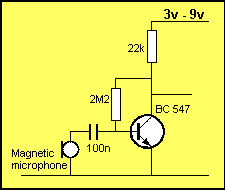
The crystal microphone has an almost infinite impedance - that’s why it can be connected directly to the base of the transistor.
The magnetic microphone has a very low internal resistance and needs a capacitor to separate it from the base of the amplifying stage. If it is connected directly, it will reduce the base voltage to below 0.7v and the transistor will not operate.
PIEZO DIAPHRAGM
You can also use a piezo diaphragm as a microphone. It produces a very “tinny” sound but it is quite sensitive. Some diaphragms are more sensitive than others, but the sound quality is always terrible.
Page 85
MICROCONTROLLERS
Microcontrollers are the way of the future. Most of the basic theory you will learn for the individual components in this ebook will become very handy when you need to design a circuit.
As a circuit becomes more and more complex, you have a decision to make. Do you want to use lots of individual components or consider using a microcontroller?
Talking Electronics website has a number of projects using individual components and this is the only way the project can be designed. But when it comes to “timing” and requiring an output to produce a HIGH for a particular length of time after an action has taken place, the circuit may require lots of components.
This is where the brilliance of a microcontroller comes in.
It can be programmed to produce and output after a sequence of events and the circuit looks “magic.” Just one component does all the work and a few other components interface the inputs and output to the chip.
The second special thing about micros is the program.
This has been produced by YOU and it can be protected from “prying eyes” by a feature known as “code protection”.
This gives you exclusive rights to reproduce the project and all your hard work can be rewarded by volume sales.
This is the future.
Talking Electronics website has a number of very simple projects using microcontrollers and these chips all belong to the PIC family of micros.
These chips are very easy to program as they only have 33 - 35 instructions and they can perform amazing things.
See the Talking Electronics website for project using these micros.
The three micros covered on the website are: PIC12F629, PIC16F84 and PIC16F628. The MCV08A is a Chinese version of the PIC12F629 and has some extra features and some of the features in the PIC12F629 are not present. But the cost is considerably lower than the PIC12F629. The Chinese get special deals all the time.
Page 86
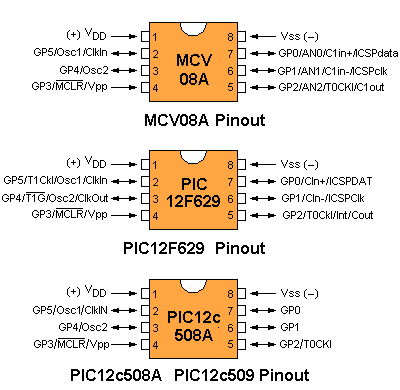

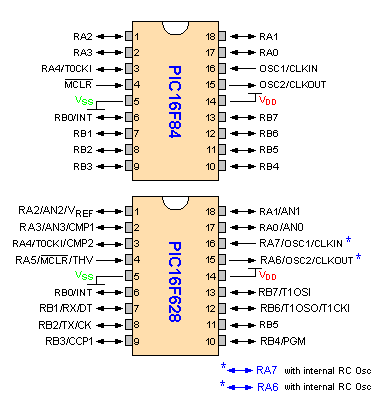
HERE IS A PROJECT USING A MICROCONTROLLER:
SIMON
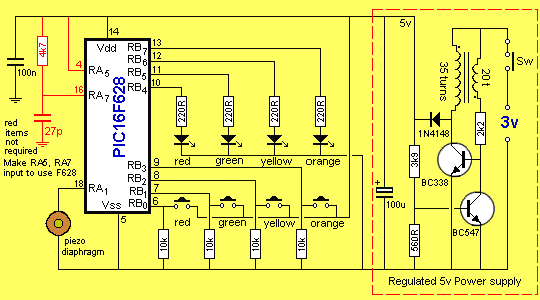
SIMON PROJECT USING PIC16F628
SIMON is the simple game where you repeat a sequence of flashing coloured lights.
All the “workings” of the project are contained in the program (in the PIC16F628
microcontroller) and the program is provided on Talking Electronics website.
See Simon project for more details.
This completes Data Book 1.
back to pages: 42 to 62
Quick Links
Legal Stuff
Social Media


