Table Of Contents
Experiments
Page8
EXPERIMENT-20 ANIMATION-4
This experiment covers another sub-routine called WIPE-DOWN. It is very similar to WipeUp, except the effect is the reverse. The fully-lit screen gradually turns off from the top row to the bottom row.
In the program below, we have combined it with experiments 18 and 19 to get the 5-cell animation (fan-effect from right-hand corner), then WipeUp, then WipeDown.
You may thing our programs are very long, but you need to remember you are “talking directly to the microcontroller” with each of the instructions and each instruction can only ask one thing to be done.
If you introduce a HIGHER LEVEL language such as BASIC, or C or any language that requires a single line to perform a complex instruction, the language will have a set of instructions (just like ours) hidden away in a routine, so that the operation can be performed.
If you want to perform operations via a single line of code you can get a complete set of routines from our Library of Routines chapter. We have created sub-routines to toggles a line, produce a pulse, etc etc and these have been brought together in an enormous chapter.
Once you complete this project you will be able to advance to the next stage of programming, and these sub-routines will be very helpful.
Experiment-20 for “5x7 Display” Project
;PIC16F84 and only F84 chip
5-cell animation with WipeUp and WipeDown.
Start ORG 0x00
BSF 03,5 ;Go to page1 for setting-up the ports
MOVLW 00h ;Put 00 into W
MOVWF 05h ;to make port 5 (port A) all output
MOVWF 06h ;and make port 6 (port B) all output
BCF 03,5 ;Go to page0 for programming
GOTO Main
Cell1 MOVLW 01h ;place the 5 values into the 5
MOVWF 11h ; files to produce the first cell
MOVLW 01h ; as shown above.
MOVWF 12h
MOVLW 01h
MOVWF 13h
MOVLW 01h
MOVWF 14h
MOVLW 01h
MOVWF 15h
GOTO Scan
Cell2 MOVLW 08h ;place the 5 values into the 5
MOVWF 11h ; files to produce the second cell
MOVLW 04h ; as shown above.
MOVWF 12h
MOVLW 04h
MOVWF 13h
MOVLW 02h
MOVWF 14h
MOVLW 01h
MOVWF 15h
GOTO Scan
Cell3 MOVLW 40h ;place the 5 values into the 5
MOVWF 11h ; files to produce the third cell
MOVLW 20h ; as shown above.
MOVWF 12h
MOVLW 08h
MOVWF 13h
MOVLW 04h
MOVWF 14h
MOVLW 01h
MOVWF 15h
GOTO Scan
Cell4 MOVLW 00h ;place the 5 values into the 5
MOVWF 11h ; files to produce the fourth cell
MOVLW 00h ; as shown above.
MOVWF 12h
MOVLW 60h
MOVWF 13h
MOVLW 1Eh
MOVWF 14h
MOVLW 01h
MOVWF 15h
GOTO Scan
Cell5 MOVLW 00h ;place the 5 values into the 5
MOVWF 11h ; files to produce the fifth cell
MOVLW 00h ; as shown above.
MOVWF 12h
MOVLW 00h
MOVWF 13h
MOVLW 00h
MOVWF 14h
MOVLW 7Fh
MOVWF 15h
GOTO Scan
Scan BSF 05,1 ;Reset 4017
NOP
BCF 05,1
MOVF 11h,0 ;Move file 11 into W
MOVWF 06h
CALL DelD
MOVF 12h,0 ;Move file 12 into W
MOVWF 06h
CALL DelD
MOVF 13h,0 ;Move file 13 into W
MOVWF 06h
CALL DelD
MOVF 14h,0 ;Move file 14 into W
MOVWF 06h
CALL DelD
MOVF 15h,0 ;Move file 15 into W
MOVWF 06h
CALL DelD
RETURN
DelD DECFSZ 1Bh,1
GOTO DelD
MOVLW 00h ;Zero port B to prevent mirroring
MOVWF 06
Clk BSF 05,0 ;Clock the 4017
NOP
BCF 05,0
RETURN
WipeUp MOVLW 0FFh
MOVWF 11h
MOVWF 12h
MOVWF 13h
MOVWF 14h
MOVWF 15h
MOVLW 80h
MOVWF 0Ch
GOTO YY
XX RLF 11h,1
BCF 11h,0
RLF 12h,1
BCF 12h,0
RLF 13h,1
BCF 13h,0
RLF 14h,1
BCF 14h,0
RLF 15h,1
BCF 15h,0
BTFSS 15h,7
RETURN
YY DECFSZ 0Ch,1
GOTO ZZ
MOVLW 80h
MOVWF 0Ch
GOTO XX
ZZ CALL Scan
GOTO YY
WDown MOVLW 0FFh
MOVWF 11h
MOVWF 12h
MOVWF 13h
MOVWF 14h
MOVWF 15h
MOVLW 80h
MOVWF 0Ch
GOTO BB
AA RRF 11h,1
BCF 11h,7
RRF 12h,1
BCF 12h,7
RRF 13h,1
BCF 13h,7
RRF 14h,1
BCF 14h,7
RRF 15h,1
BCF 15h,7
BB DECFSZ 0Ch,1
GOTO CC
MOVLW 80h
MOVWF 0Ch
BTFSS 15h,0
RETURN
GOTO AA
CC CALL Scan
GOTO BB
Main MOVLW 0F0h ;Each 10h represents 100mS
MOVWF 0Ch
Main1 CALL Cell1 ;Display Cell 1 for 1/2 sec
DECFSZ 0Ch,1
GOTO Main1
MOVLW 40h ;Each 10h represents 100mS
MOVWF 0Ch
Main2 CALL Cell2 ;Display Cell 2 for 400mS
DECFSZ 0Ch,1
GOTO Main2
MOVLW 30h ;Each 10h represents 100mS
MOVWF 0Ch
Main3 CALL Cell3 ;Display Cell 3 for 300mS
DECFSZ 0Ch,1
GOTO Main3
MOVLW 20h ;Each 10h represents 100mS
MOVWF 0Ch
Main4 CALL Cell4 ;Display Cell 4 for 200mS
DECFSZ 0Ch,1
GOTO Main4
MOVLW 80h ;Each 10h represents 100mS
MOVWF 0Ch
Main5 CALL Cell5 ;Display Cell 5 for 800mS
DECFSZ 0Ch,1
GOTO Main5
CALL WipeUp
CALL WDown
GOTO Main
END
The block of numbers below is the HEX file for Experiment-20. Copy and paste it into a text program such as TEXTPAD or NOTEPAD and call it: Expt-20.hex
:10000000831600308500860083129028013091000D :1000100001309200013093000130940001309500CE :100020003D280830910004309200043093000230E3 :100030009400013095003D2840309100203092001E :100040000830930004309400013095003D280030C2 :10005000910000309200603093001E309400013017 :1000600095003D2800309100003092000030930050 :10007000003094007F3095003D28851400008510E5 :1000800011088600502012088600502013088600B0 :1000900050201408860050201508860050200800C3 :1000A0009B0B502800308600051400000510080046 :1000B000FF309100920093009400950080308C00F6 :1000C0006D28910D1110920D1210930D1310940DB7 :1000D0001410950D1510951F08008C0B7228803098 :1000E0008C0061283D206D28FF3091009200930024 :1000F0009400950080308C008728910C9113920C0D :100100009213930C9313940C9413950C95138C0BDE :100110008E2880308C00151C08007D283D20872803 :10012000F0308C0006208C0B922840308C0011207F :100130008C0B972830308C001C208C0B9C28203096 :100140008C0027208C0BA12880308C0032208C0B57 :08015000A62858207420902815 :00000001FF
EXPERIMENT-21 ANIMATION-5
This is another sub-routine that can be incorporated into your own routines. It is called SLASH. The sub-routine puts a diagonal on the screen as shown in the diagram below. It takes 11 frames for the diagonal to pass from the bottom left-hand corner to the top right-hand corner. When this routine is incorporated in one of your own routines, you will already have Scan sub-routine in your program. To run “Slash,” add the Slash sub-routine and ShiftUp sub-routine and add CALL Slash
in the Main routine.
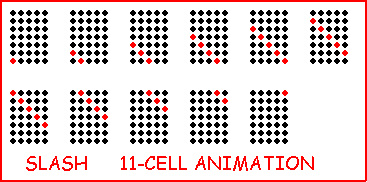
The speed of the routine is determined by the value loaded into file 0C. In our case the value is 20h. For a faster action, reduce this value. At 80h, the animation is four times slower than the program below. Here’s how the program works:
The first 7 instructions set up the ports as outputs. Port A (port 05) resets and clocks the 4017 shift-register. The first 5 outputs of the 4017 are connected to transistors and these sink the cathodes of each column of LEDs.
The 7 rows of LEDs are connected to port B (port 6) via small current limiting resistors and the 8th output of this port is connected to a piezo diaphragm.
The 8th instruction in the program sends the processor to Main where a loop is created for the “Slash” sub-routine.
At the Slash sub-routine the first instruction clears the carry bit (the CARRY FLAG). This is to prevent junk in the carry bit appearing on the screen when a shift instruction is executed.
The five files are loaded with zero and the first bit in file 11 is set so that the bottom left-hand corner will be illuminated.
The program then calls a sub-routine called ShiftUp that firstly calls Scan sub-routine a number of times (the value loaded into file 0C), the rotates each of the files “LEFT.” This effectively moves the illuminated LEDs up the display.
The bottom LED of the next column is turned on and the display sub-routine executed. In this way the LEDs rise up the display.
When a LED reaches the top, it must be turned off (BCF) so that it does not appear at the bottom of the display (via the rotate instruction). This is done by the 4 BCF instructions.
The shiftUp sub-routine calls the Scan sub-routine and this performs two operations. Firstly it resets the 4017 shift register (actually a counter chip, but used as a shift device) and then moves the value in each file to the output port (port 6) and calls a delay routine so that the appropriate LEDs will be seen.
The sub-routine then clocks the 4017 so that the next sinking transistor will be activated and when the value in the next file is passed to the output port, the second row of LEDs are activated. This continues for the 5 columns and the micro returns to the ShiftUp sub-routine to repeat the sequence so that the whole screen appears to be lit at the same time.
After 20 hex passes of the Scan routine the micro turns on the next lowest bit in a column and repeats the sequence.
Experiment-21 for “5x7 Display” Project
;PIC16F84 and only F84 chip
;SLASH animation
Start ORG 0x00
BSF 03,5 ;Go to page1 for setting-up the ports
MOVLW 00h ;Put 00 into W
MOVWF 05h ;to make port 5 (port A) all output
MOVWF 06h ;and make port 6 (port B) all output
BCF 03,5 ;Go to page0 for programming
GOTO Main
Slash BCF 03h,0 ;Clear the carry bit
MOVLW 00h
MOVWF 11h
MOVWF 12h
MOVWF 13h
MOVWF 14h
MOVWF 15h
BSF 11h,0
CALL ShiftUp
BSF 12h,0
CALL ShiftUp
BSF 13h,0
CALL ShiftUp
BSF 14h,0
CALL ShiftUp
BSF 15h,0
CALL ShiftUp
CALL ShiftUp
CALL ShiftUp
BCF 11h,7
CALL ShiftUp
BCF 12h,7
CALL ShiftUp
BCF 13h,7
CALL ShiftUp
BCF 14h,7
CALL ShiftUp
RETURN
ShiftUp MOVLW 20h
MOVWF 0Ch
Shift1 DECFSZ 0Ch,1
GOTO Shift2
RLF 11h,1
RLF 12h,1
RLF 13h,1
RLF 14h,1
RLF 15h,1
RETURN
Shift2 CALL Scan
GOTO Shift1
Scan BSF 05,1 ;Reset 4017
NOP
BCF 05,1
MOVF 11h,0 ;Move file 11 into W
MOVWF 06h
CALL DelD
MOVF 12h,0 ;Move file 12 into W
MOVWF 06h
CALL DelD
MOVF 13h,0 ;Move file 13 into W
MOVWF 06h
CALL DelD
MOVF 14h,0 ;Move file 14 into W
MOVWF 06h
CALL DelD
MOVF 15h,0 ;Move file 15 into W
MOVWF 06h
CALL DelD
RETURN
DelD DECFSZ 1Bh,1
GOTO DelD
MOVLW 00h ;Zero port B to prevent mirroring
MOVWF 06
Clk BSF 05,0 ;Clock the 4017
NOP
BCF 05,0
RETURN
Main CALL Slash ;Display Slash
GOTO Main
END
The block of numbers below is the HEX file for Experiment-21. Copy and paste it into a text program such as TEXTPAD or NOTEPAD and call it: Expt-21.hex
:1000000083160030850086008312492803100030D3 :100010009100920093009400950011142220121474 :10002000222013142220141422201514222022200E :100030002220911322209213222093132220941322 :100040002220080020308C008C0B2C28910D920D62 :10005000930D940D950D08002E2024288514000082 :1000600085101108860041201208860041201308DF :100070008600412014088600412015088600412092 :1000800008009B0B41280030860005140000051075 :06009000080006204928CB :00000001FF
EXPERIMENT-22 ANIMATION-6
Here’s a 5-cell animation that uses sub-routines from experiment 18. It’s called SPLASH.
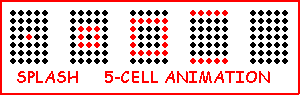
The first thing you have to do is work out how you are going to write the program. Look at the sequence of cells and see if a pattern is present where the LEDs can be “rotate” instruction. If this is not possible, you will have to work out the hex value of each LED and use our animation program from experiment 18. Try this program it is very effective!
Experiment-22 for “5x7 Display” Project
;PIC16F84 and only F84 chip
;SPLASH
Start ORG 0x00
BSF 03,5 ;Go to page1 for setting-up the ports
MOVLW 00h ;Put 00 into W
MOVWF 05h ;to make port 5 (port A) all output
MOVWF 06h ;and make port 6 (port B) all output
BCF 03,5 ;Go to page0 for programming
GOTO Main
Cell1 MOVLW 00h ;place the 5 values into the 5
MOVWF 11h ; files to produce the first cell
MOVLW 00h ; as shown above.
MOVWF 12h
MOVLW 08h
MOVWF 13h
MOVLW 00h
MOVWF 14h
MOVLW 00h
MOVWF 15h
GOTO Scan
Cell2 MOVLW 00h ;place the 5 values into the 5
MOVWF 11h ; files to produce the second cell
MOVLW 1Ch ; as shown above.
MOVWF 12h
MOVLW 14h
MOVWF 13h
MOVLW 1Ch
MOVWF 14h
MOVLW 00h
MOVWF 15h
GOTO Scan
Cell3 MOVLW 3Eh ;place the 5 values into the 5
MOVWF 11h ; files to produce the third cell
MOVLW 22h ; as shown above.
MOVWF 12h
MOVLW 22h
MOVWF 13h
MOVLW 22h
MOVWF 14h
MOVLW 3Eh
MOVWF 15h
GOTO Scan
Cell4 MOVLW 41h ;place the 5 values into the 5
MOVWF 11h ; files to produce the fourth cell
MOVLW 41h ; as shown above.
MOVWF 12h
MOVLW 41h
MOVWF 13h
MOVLW 41h
MOVWF 14h
MOVLW 41h
MOVWF 15h
GOTO Scan
Cell5 MOVLW 00h
MOVWF 11h ;The fifth cell is blank
MOVLW 00h
MOVWF 12h
MOVLW 00h
MOVWF 13h
MOVLW 00h
MOVWF 14h
MOVLW 00h
MOVWF 15h
GOTO Scan
Scan BSF 05,1 ;Reset 4017
NOP
BCF 05,1
MOVF 11h,0 ;Move file 11 into W
MOVWF 06h
CALL DelD
MOVF 12h,0 ;Move file 12 into W
MOVWF 06h
CALL DelD
MOVF 13h,0 ;Move file 13 into W
MOVWF 06h
CALL DelD
MOVF 14h,0 ;Move file 14 into W
MOVWF 06h
CALL DelD
MOVF 15h,0 ;Move file 15 into W
MOVWF 06h
CALL DelD
RETURN
DelD DECFSZ 1Bh,1
GOTO DelD
MOVLW 00h ;Zero port B to prevent mirroring
MOVWF 06
Clk BSF 05,0 ;Clock the 4017
NOP
BCF 05,0
RETURN
Main MOVLW 50h ;Each 10h represents 100mS
MOVWF 0Ch
Main1 CALL Cell1 ;Display Cell 1 for 1/2 sec
DECFSZ 0Ch
GOTO Main1
MOVLW 10h ;Each 10h represents 100mS
MOVWF 0Ch
Main2 CALL Cell2 ;Display Cell 2 for 100mS
DECFSZ 0Ch
GOTO Main2
MOVLW 10h ;Each 10h represents 100mS
MOVWF 0Ch
Main3 CALL Cell3 ;Display Cell 3 for 100mS
DECFSZ 0Ch
GOTO Main3
MOVLW 10h ;Each 10h represents 100mS
MOVWF 0Ch
Main4 CALL Cell4 ;Display Cell 4 for 100mS
DECFSZ 0Ch
GOTO Main4
MOVLW 80h ;Each 10h represents 100mS
MOVWF 0Ch
Main5 CALL Cell5 ;Display Cell 5 for 800mS
DECFSZ 0Ch
GOTO Main5
GOTO Main
END
The block of numbers below is the HEX file for Experiment-22. Copy and paste it into a text program such as TEXTPAD or NOTEPAD and call it: Expt-22.hex
:100000008316003085008600831258280030910046 :1000100000309200083093000030940000309500CA :100020003D28003091001C309200143093001C30A9 :100030009400003095003D283E309100223092001F :1000400022309300223094003E3095003D2841300C :100050009100413092004130930041309400413092 :1000600095003D2800309100003092000030930050 :1000700000309400003095003D2885140000851064 :1000800011088600502012088600502013088600B0 :1000900050201408860050201508860050200800C3 :1000A0009B0B502800308600051400000510080046 :1000B00050308C0006208C0B5A2810308C001120F8 :1000C0008C0B5F2810308C001C208C0B64281030A7 :1000D0008C0027208C0B692880308C0032208C0B00 :0400E0006E28582806 :00000001FF
Go to the next page of experiments: 5x7 EXPERIMENTS: Page-9
Quick Links
Legal Stuff
Social Media


