Table Of Contents
Experiments
Page9
EXPERIMENT-26 LED Dice
This experiment is very similar to some of the LED Dice programs you have seen in other magazines - only it’s BETTER!
Instead of using a single LED to indicate the numbers on the face of a dice (actually a single Dice is called a Die!), we have used a group of LEDs. It’s difficult to get a good pattern for the spots on a 5x7 matrix but we have done a reasonable job. Your challenge is to improve the layout or produce a special display.
Once the pattern for the numbers has been worked out on paper (as shown in the diagram below), the values can be put into a table or set of sub-routines. Five values are needed for each of the six numbers as the display shows the complete face of the dice.
The next thing is to decide on the random number generator. We have already explained the two ways of generating random numbers; via a computer program or via a table. On a previous page we generated random numbers via a computer program for a tumbling dice and found the program was heavily biased towards two of the numbers. We then had to “weight” or modify the program to create an even distribution.
By producing a table, you can adjust any value to suit a particular outcome and not have to worry about the “accuracy of statistics” to come to your rescue thousands of tosses down the track!
So, where do you start? I simply looked at the previous experiments and in Expt 18, found exactly what I needed. It shows how to scan 5 cells of an animation. So, I copied the 100 lines of code and got a very good start. From the diagram below, the value for each file was placed in each sub-routine and a sixth sub-routine included in the program. The Main program was changed to allow the six Face sub-routines to be called and the project was run and tested to see the result on the display.
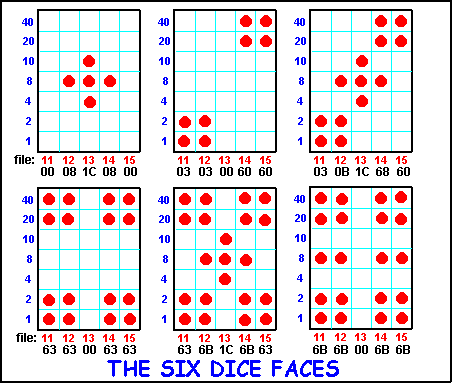
The instruction for Button A was then added to Main6 and a sub-routine (called XX) was added that CALLed table1. The result from the table is a number from 1 to 7. This is where a clever feature comes in. If the table value is “1”, the result after decrementing is zero and this indicates the end of table. The “table pointer” (also called a Jump Value) is zeroed (file 1C) so that the program starts at the top of the table again. This gives us 6 remaining values and by decrementing the result from the table the program can be sent to Face 1, 2, 3,4 5, or 6.
Each of the Face sub-routines loads 5 files with values that will illuminate the required LEDs on the display and the micro is sent to the Scan routine to provide one pass of the display. To scan the display for 1/10th of a second, for example, requires a number of loops of the Scan routine and this is achieved in the Main routine. The “on time” for each number can be adjusted by the value loaded into file 0C. We have progressively increased this time to give the effect of the dice slowing down.
The main routine displays 5 brief numbers on the display then settles in a loop with the sixth value. Pressing button A will take the micro out of the loop.
The Jump Value for the table is incremented in the Main routine.
The number of values in the table is not divisible by 6 so that the program will go through the table a number of times before the same sequence is repeated.
Experiment-26 for “5x7 Display” Project
;PIC16F84 and only F84 chip
;LED Dice
Start ORG 0x00
BSF 03,5 ;Go to page1 for setting-up the ports
MOVLW 04h ;Put 04 into W
MOVWF 05h ; to make RA2 input for button A
MOVLW 00h ;Put 00 into W
MOVWF 06h ;and make port 6 (port B) all output
BCF 03,5 ;Go to page0 for programming
MOVWF 1Ch
GOTO Main
Table1 ADDWF 02h,1 ;Add W to Program Counter
RETLW 03h
RETLW 07h
RETLW 06h
RETLW 04h
RETLW 02h
RETLW 06h
RETLW 07h
RETLW 03h
RETLW 05h
RETLW 02h
RETLW 02h
RETLW 03h
RETLW 05h
RETLW 04h
RETLW 02h
RETLW 07h
RETLW 06h
RETLW 07h
RETLW 04h
RETLW 03h
RETLW 02h
RETLW 05h
RETLW 07h
RETLW 06h
RETLW 03h
RETLW 02h
RETLW 02h
RETLW 03h
RETLW 04h
RETLW 05h
RETLW 04h
RETLW 03h
RETLW 07h
RETLW 04h
RETLW 06h
RETLW 07h
RETLW 02h
RETLW 03h
RETLW 04h
RETLW 05h
RETLW 01h
Face1 MOVLW 00h ;place the 5 values into the 5
MOVWF 11h ; files to produce the first face
MOVLW 08h
MOVWF 12h
MOVLW 1Ch
MOVWF 13h
MOVLW 08h
MOVWF 14h
MOVLW 00h
MOVWF 15h
GOTO Scan
Face2 MOVLW 03h ;place the 5 values into the 5
MOVWF 11h ; files to produce the second face
MOVLW 03h
MOVWF 12h
MOVLW 00h
MOVWF 13h
MOVLW 60h
MOVWF 14h
MOVLW 60h
MOVWF 15h
GOTO Scan
Face3 MOVLW 03h ;place the 5 values into the 5
MOVWF 11h ; files to produce the third face
MOVLW 0Bh
MOVWF 12h
MOVLW 1Ch
MOVWF 13h
MOVLW 68h
MOVWF 14h
MOVLW 60h
MOVWF 15h
GOTO Scan
Face4 MOVLW 63h ;place the 5 values into the 5
MOVWF 11h ; files to produce the fourth face
MOVLW 63h
MOVWF 12h
MOVLW 00h
MOVWF 13h
MOVLW 63h
MOVWF 14h
MOVLW 63h
MOVWF 15h
GOTO Scan
Face5 MOVLW 63h ;place the 5 values into the 5
MOVWF 11h ; files to produce the fifth face
MOVLW 6Bh
MOVWF 12h
MOVLW 1Ch
MOVWF 13h
MOVLW 6Bh
MOVWF 14h
MOVLW 63h
MOVWF 15h
GOTO Scan
Face6 MOVLW 6Bh ;place the 5 values into the 5
MOVWF 11h ; files to produce the sixth face
MOVLW 6Bh
MOVWF 12h
MOVLW 00h
MOVWF 13h
MOVLW 6Bh
MOVWF 14h
MOVLW 6Bh
MOVWF 15h
GOTO Scan
Scan BSF 05,1 ;Reset 4017
NOP
BCF 05,1
MOVF 11h,0 ;Move file 11 into W
MOVWF 06h
CALL DelD
MOVF 12h,0 ;Move file 12 into W
MOVWF 06h
CALL DelD
MOVF 13h,0 ;Move file 13 into W
MOVWF 06h
CALL DelD
MOVF 14h,0 ;Move file 14 into W
MOVWF 06h
CALL DelD
MOVF 15h,0 ;Move file 15 into W
MOVWF 06h
CALL DelD
RETURN
DelD DECFSZ 1Bh,1
GOTO DelD
MOVLW 00h ;Zero port B to prevent mirroring
MOVWF 06
Clk BSF 05,0 ;Clock the 4017
NOP
BCF 05,0
RETURN
XX MOVF 1Ch,0 ;Move 1C to W
CALL Table1
MOVWF 1Dh ;Move W to 1D for decrementing
DECFSZ 1Dh,1
GOTO XX1
MOVLW 00 ;Detects end of table
MOVWF 1Ch ;Zero 1C to start at top of table
GOTO XX
XX1 DECFSZ 1Dh,1
GOTO XX2
GOTO Face1
XX2 DECFSZ 1Dh,1
GOTO XX3
GOTO Face2
XX3 DECFSZ 1Dh,1
GOTO XX4
GOTO Face3
XX4 DECFSZ 1Dh,1
GOTO XX5
GOTO Face4
XX5 DECFSZ 1Dh,1
GOTO Face6
GOTO Face5
Main MOVLW 30h ;Each 10h represents 100mS
MOVWF 0Ch
Main1 CALL XX
DECFSZ 0Ch
GOTO Main1
INCF 1C
MOVLW 40h ;Each 10h represents 100mS
MOVWF 0Ch
Main2 CALL XX ;Display Face for 400mS
DECFSZ 0Ch
GOTO Main2
INCF 1C
MOVLW 50h ;Each 10h represents 100mS
MOVWF 0Ch
Main3 CALL XX ;Display Face for 500mS
DECFSZ 0Ch
GOTO Main3
INCF 1C
MOVLW 60h ;Each 10h represents 100mS
MOVWF 0Ch
Main4 CALL XX ;Display Face for 600mS
DECFSZ 0Ch
GOTO Main4
INCF 1C
MOVLW 70h ;Each 10h represents 100mS
MOVWF 0Ch
Main5 CALL XX ;Display Face for 700mS
DECFSZ 0Ch
GOTO Main5
INCF 1C
Main6 CALL XX ;Display until button A pressed
BTFSS 05,2 ;Test for button A
GOTO Main6
GOTO Main
END
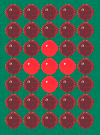
The DICE
The block of numbers below is the HEX file for Experiment-26. Copy and paste it into a text program such as TEXTPAD or NOTEPAD and call it: Expt-26.hex
:100000008316043085000030860083129C00A628E9 :1000100082070334073406340434023406340734C8 :100020000334053402340234033405340434023416 :1000300007340634073404340334023405340734F7 :1000400006340334023402340334043405340434F3 :1000500003340734043406340734023403340434DC :100060000534013400309100083092001C309300B8 :10007000083094000030950074280330910003305C :100080009200003093006030940060309500742836 :10009000033091000B3092001C30930068309400C4 :1000A0006030950074286330910063309200003016 :1000B000930063309400633095007428633091009E :1000C0006B3092001C3093006B30940063309500CD :1000D00074286B3091006B309200003093006B30CD :1000E00094006B3095007428851400008510110869 :1000F0008600872012088600872013088600872044 :1001000014088600872015088600872008009B0BAE :1001100087280030860005140000051008001C0820 :1001200008209D009D0B972800309C008F289D0B78 :100130009A2832289D0B9D283D289D0BA0284828F1 :100140009D0BA32853289D0B69285E2830308C0016 :100150008F208C0BA8289C0A40308C008F208C0BA1 :10016000AE289C0A50308C008F208C0BB4289C0A3F :1001700060308C008F208C0BBA289C0A70308C0069 :100180008F208C0BC0289C0A8F20051DC428A62810 :00000001FF
Go to the next page of experiments: 5x7 EXPERIMENTS: Page-11
Quick Links
Legal Stuff
Social Media


