Table Of Contents
CHAPTER 8
This chapter contains a number of projects by other authors. The only way to understand how to program is to study lots of programs. This includes reading other peoples programs so you can pick up different hints and tricks.
Clicking on the following will take you down the page:
- CHAPTER 8
- FLASHING A LED
- FLICKERING CANDLE
- SWISH STICK
- PIC MINI DICE
- PSEUDO RANDOM NOSE
- QUIZ CONTROLLER FOR 3 PLAYERS
- KEYBOARD WITH 1 WIRE
- PIC10F200 DRIVING 12 LEDS
Note: The instructions in your program should be in small lettering as shown in “Flickering Candle.”
The terms used in the following programs, such as $+2, ds, are covered in the: Library of Routines.
FLASHING A LED
This program flashes a LED. It’s the simplest program you can get.
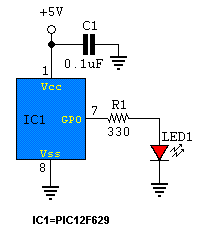
;
; list directive to define processor
list p=12f629
; processor specific variable definitions
#include __CONFIG _cp_off & _mclre_off & _wdt_off & _intrc_osc_noclkout
& _boden_off & _cpd_off &_pwrte_off #DEFINE LED GPIO,0
#DEFINE LED_IO TRISIO,0
CNT0 EQU 20H
CNT1 EQU 21H
CNT2 EQU 22H
;---------------------------------
ORG 0000H
MOVLW 07H
MOVWF CMCON ; TURN-OFF analog comparator
BSF STATUS,RP0 ; select bank 1
CALL 3FFH ; Load cal value
MOVWF OSCCAL
BCF LED_IO ; set as output
BCF STATUS,RP0 ; select bank 0
LOOP: BSF LED
CALL DELAY
BCF LED
CALL DELAY
GOTO LOOP
;---------------------------------
; DELAY 0.5 SECONDS ROUTINE
;---------------------------------
DELAY: MOVLW 03H
MOVWF CNT0
MOVLW 18H
MOVWF CNT1
MOVLW 02H
MOVWF CNT2
Delay_0
DECFSZ CNT0, f
GOTO $+2
DECFSZ CNT1, f
GOTO $+2
DECFSZ CNT2, f
GOTO Delay_0
GOTO $+1 ;delay 2 cycles
GOTO $+1 ;delay 2 cycles
GOTO $+1 ;delay 2 cycles
RETURN ;4 cycles (including call)
END
FLICKERING CANDLE
This program comes from: http://mondo-technology.com/
It simulates a candle and is powered by 3 “AAA” cells. The flickering looks so real, all visitors think it is a real candle inside a large jar.
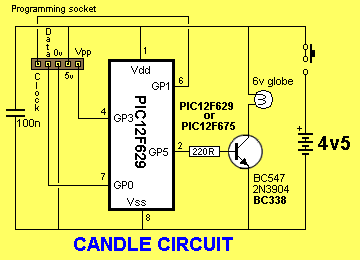
Here is the program:
; Candle Simulation
; 6/04 Luhan Monat
;
; Simulate flicker of candle using incandescent lamp
device PIC12F675,intrc_osc,pwrte_on,wdt_off
org 20h ;This is file 20h - first General Purpose File
del1 ds 1
del2 ds 1
pcnt ds 1
temp ds 1
lev1 ds 1
lev2 ds 1
level ds 1
rbuf ds 5 ;five files have been allocated
LAMP = gp.5
org 0
goto start ;the program will start at location 0005
org 4 ;this is the Return From Interrupt location
reti
start bsf RP0 ;the start of the program
movlw 0
movwf GP
movlw 127 ;this is decimal 127
movwf OSCCAL
bcf RP0
bsf rbuf,0 ;seed random number
movlw 127
movwf lev1 ;initial light level
movwf lev2
; Main Loop
; Create hi and low power levels
; Switch between levels
candle movf lev1,w
movwf level
call power ;do lev1 power
call rando
andlw 7
btfss z ;test the zero bit of the working register
goto :run ;skip 7 out of 8
call rmid ;generate new hi and low levels
movwf lev1
sublw 0
movwf lev2
:run movf lev2,w;do lev2 power
movwf level
call power
goto candle
; PWM power control
power movlw 100 ;set flicker rate: higher=slower
movwf pcnt ;set loop count
:p1 movf level,w ;get target level
movwf del1 ;set 1st delay
sublw 0 ;
movwf del2 ;set 2nd delay
bsf LAMP ;power on
:p3 nop
decfsz del1 ;do 1st delay
goto :p3
bcf LAMP ;power off
:p4 nop
decfsz del2 ;second delay
goto :p4
decfsz pcnt
goto :p1
; find sum of 4 random numbers
; skews results around 127
rmid call rando
andlw 3fh
movwf temp
call rando
andlw 3fh
addwf temp
call rando
andlw 3fh
addwf temp
call rando
andlw 3fh
addwf temp,w
ret ;return
; Pseudo Rando Number
; "Chop Suey Machine"
rando movf rbuf,w
addwf rbuf+1,w
movwf rbuf+1
addwf rbuf+2,w
movwf rbuf+2
addwf rbuf+3,w
movwf rbuf+3
addwf rbuf+4,w
movwf rbuf+4
bcf c ;clear the carry bit of rbuf+4
rlf rbuf+4
btfsc c
bsf rbuf+4,0
movf rbuf+4,w
addwf rbuf
ret
end
SWISH STICK
The program comes from: http://mondo-technology.com/
The three LEDs are mounted on the end of a ruler and the LEDs produce a pattern when it is waved in the air. The circuit is powered by 3 button cells. The circuit turns off after 20 seconds and the switch needs to be reset to start the effect.
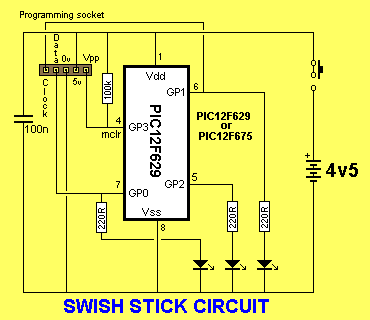
;
; Swish Stick Program
; 8/04 Luhan Monat
device pic12f675,intrc_osc,mclre_on,wdt_off
org 20h
count ds 2
sumyel ds 1
sumgrn ds 1
sumred ds 1
del0 ds 1
del1 ds 1
del2 ds 1
prn ds 3
YEL = gp.2
RED = gp.1
GRN = gp.0
org 0
goto start
start bsf RP0
movlw 001000b ;float mclr?
movwf gp
movlw 104
movwf OSCCAL
bcf RP0
movlw 7
movwf CMCON ;no comparators
movlw 111
movwf prn
bsf GP,3 ;raise mclr?
clrf count
movlw 20
movwf count+1
:nxt movlw 1
call msecs ;basic loop timing
call pseudo
bcf RED
bcf YEL
bcf GRN
btfsc prn,0
bsf RED
btfsc PRN,1
bsf YEL
btfsc PRN,2
bsf GRN
decfsz count
goto :nxt
decfsz count+1
goto :nxt
bcf RED
bcf GRN
bcf YEL
:hang sleep
goto :hang
; pseudo random number generator
pseudo movf prn,w
addwf prn+1
movf prn+1,w
addwf prn+2
bcf c
rrf prn+2
btfsc c
bsf prn+2,7
movf prn+2,w
addwf prn
ret
; milliseconds at 4 MHz
msecs movwf del1
:2 movlw 250
movwf del0
:3 clrwdt
decfsz del0
goto :3
decfsz del1
goto :2
ret
end
PIC MINI DICE
by: Rickard Gunée
The program comes from: http://www.rickard.gunee.com/projects
Introduction
This project describes a PIC10F200-based electronic dice. The reason I made this was that I had a small corner left over when ordering a panel with a couple of other PCBs and thought I would rather use the corner for something interesting than leave it unused, so I made a dice project. The PCB is quite small, so it is hard to etch it yourself
Even though this is a very simple project, it requires some surface mount soldering skills, proper tools, and a steady hand as it is built with surface mount components only. But it might be a good start if you have experience with through-hole soldering and want to try surface mount.
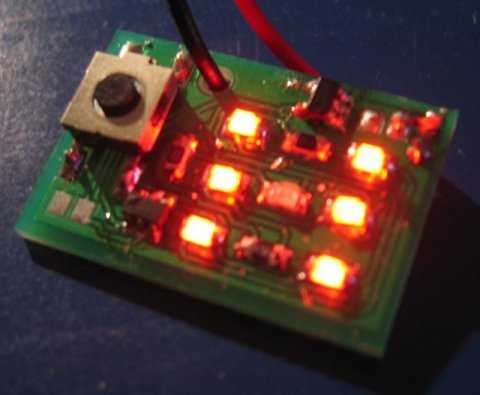
The complete project
Hardware
The standard solution for a power supply is to use a 7805 but I could not find any 7805 in a sot-23 or smaller outline so I used an LP2985 that is available in a 5-pin sot-23 with 5v/150mA output. I use a 100nF cap on both input and output side of the regulator to get rid of noise etc. I’m using a standard 9v battery to supply the circuit.
The PIC controlling the dice is a PIC10F20X, but it is also possible to use a PIC10F22X (that is what is sold in my web shop as it is almost the same price so I use the 10F222 to get fewer chips in stock as other projects use the 10F222).
Both are microcontrollers with very small RAM and ROM, 16byte/256words of RAM/ROM but there are versions with up to 24byes/512words.
The 10F22X series also has an ADC but that is not needed in this project. Two of the six pins are used for power supply, there is one reset (or input only) pin and three IO-pins. The switch is connected to the input pin.
The three IO-pins are used to drive a 2x2 matrix configuration of the seven LEDs. Some of the the LEDs are connected in series and lit in three sets of two on opposite sides in series and one single LED in the center. The 2x2 matrix configuration is created with three pins by putting the LEDs in opposite directions so when the common line is “0” some LEDs are lit and when the common is “1” other LEDs are lit. This leads to only two sets of LEDs can be lit at one time, either the LEDs in the corners or the ones in the middle. When scanning at 100Hz between the different LEDs it looks like they are all lit at the same time thanks to the persistence of vision effect.
There are 3 resistors in series with the LEDs as the system runs on 5v and the LEDs have a voltage drop of about 2v each. One nice feature of the PIC10F-series is the current consumption, especially in sleep mode. This removes the need for an on/off switch as the dice only uses 0.4uA in standby, so it can be in standby for many years without using up the battery.
Software
The software is very simple, not very good looking and not very optimized but the 16 bytes of RAM and 256 words of ROM are more than enough so there is no need for optimizations (except for the optimizations that are fun to do). It has a main loop that lights some of the LEDs in one pass and the other LEDs in a second pass. The state engine has four states IDLE, WAIT, ROLL and SHOW.
When in the idle state the PIC is set to sleep state and is woken up on pin change (when the switch is pushed). In the wait state, a roll pattern is shown and a counter is generating a random number based on how long the user pushes the button (not a very good random generator but if the button is pushed longer than the mechanically shortest possible time it is quite ok). In the ROLL state the roll animation is shown for two additional seconds just to make it more exciting. Finally in the SHOW state the result is shown for 3.5sec before going back to IDLE, unless the button is pushed and it starts another roll.
Before “taking on” the PIC10Fxxx” the cost of these chip is higher than the PIC12F629 as the PIC12F629’s are sold in larger quantities and thus the costs are less.
This project is only shown as “an idea.” Using a PIC12F629 will save multiplexing the display and produce a brighter output. Also, using a 9v battery and regulator is very wasteful. The supply can be 3 button cells, with no wasted “excess voltage.”
The dice is built with seven LEDs placed like this:
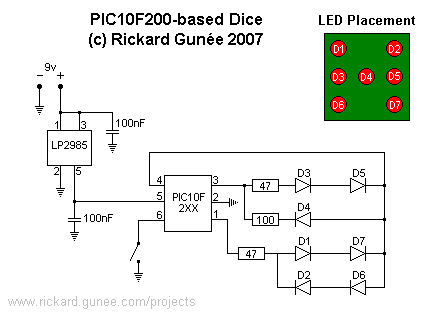
This is the software for a dice based on PIC10F2XX
;
;*******************************************************************************
;* PIC10F2XX-based mini dice (C) Rickard Gunee 2007
;*******************************************************************************
#include p10f222.inc
list r = dec
__config _cp_off & _wdt_off & _IOFSCS_4MHz & _MCLRE_off
; udata
;temp0 res 1
;temp1 res 1
VDA0 equ 1
VDA1 equ 2
sndbit equ 0
lpl equ 1
rpl equ 2
scrpart equ 3
close equ 4
serve equ 6
screen equ 7
temp0 equ 0x10
temp1 equ 0x11
temp2 equ 0x12
digit equ 0x13
state equ 0x14
time_l equ 0x15
time_h equ 0x16
number equ 0x17
S_IDLE equ 0x00
S_WAIT equ 0x01
S_ROLL equ 0x02
S_SHOW equ 0x03
;rst code 0x00 ;Reset Vector
movwf OSCCAL
goto Start ;Jump to Start code
; Table with digits and graphics for roll. Note that order of numbers doesn't matter
; because they are shown randomly so the table has been rolled to make roll table
; and digit table overlap thus saving one byte in the table, a lot of memory left
; so it is just to show off.
digits andlw 7
addwf PCL,F
retlw B'1001' ;4
retlw B'0001' ;5
retlw B'1011' ;6
retlw B'0100' ;1
retlw B'1000' ;2
retlw B'0000' ;3 \\
retlw B'0101' ;/
retlw B'0110' ;-
; big delay loop to create a delay of about w*3cc
bigdelay movwf temp1
bigdelay_l0 movlw 0xFF
movwf temp0
bigdelay_l1 decfsz temp0,F
goto bigdelay_l1
decfsz temp1,F
goto bigdelay_l0
retlw 0
; Initialize ports etc
Start movlw B'1000' ; set leds as outputs and switch as input
tris GPIO
clrf ADCON0 ; disable ADC on PIC10F22X
movlw B'00000000'
option
clrf time_l ;clear time
clrf time_h
main:
;display phase 1
movfw digit ;for a given digit
call digits ;get on/off values for the four LED sets
movwf temp2 ;store in temp2 for phase 2
andlw B'0011' ;mask out lower 2 bits
movwf GPIO ;output to LEDs (also sets common to low)
movlw 3
call bigdelay ;wait for 1/200 second
;display phase 2
rrf temp2,F ;shift down upper two bits
rrf temp2,W
xorlw B'0100' ;set common line bit to high
movwf GPIO ;output to LEDs
movlw 3
call bigdelay ;wait for 1/200 second
;handle timer
incf time_l,f ;increase timer low byte
skpnz ;if overflow
incf time_h,f ;then increase timer high byte
;handle main state machine
movfw state ;switch on state
andlw 0x03 ;prevent illegal jump to be safe
addwf PCL,F ;jump to state jump (one of 4 lines below)
goto state_idle
goto state_wait
goto state_roll
;"fallthrough" to show state below
;- Show state, shows the result
state_show
movlw S_WAIT
btfss GPIO,3 ;if button is pressed
movwf state ;set state to WAIT to make another roll
movfw time_h ;check if time = 512 main loop cycles
xorlw 0x2
skpz
goto main ;if not get back to main and keep waiting
clrf state ;otherwise: set idle state
clrf GPIO ;turn of leds
sleep ;go to sleep
;--------------------------------------------------------
; this is the state where the system wakes up
state_idle
btfsc GPIO,3 ;if button was not pressed
sleep ;then power down
movlw S_WAIT
movwf state ;otherwise set state to wait
goto main
;--------------------------------------------------------
;- Wait for button to be released and decrease number
;- to get user pressing time to generate a random value
state_wait
movlw S_ROLL
btfss GPIO,3 ;if button is released
goto state_wait_j0
movwf state ;set state to roll
clrf time_l ;and clear time
clrf time_h
state_wait_j0
decfsz number,F ;decrease number
goto state_wait_j1
movlw 6 ;restart at 6 if zero
movwf number ;resulting in a "random" number of 0..5
state_wait_j1
goto spin ;show spin effect
;--------------------------------------------------------
;- Roll state, this is just to get some tension, rolling for a couple of extra seconds
state_roll
movfw time_h
xorlw 0x1 ;check if time = 256 main loop cycles
skpz
goto spin; ;if not get show spin effect before getting
;back to main and keep waiting
movlw S_SHOW ;otherwise, set state = show
movwf state
clrf time_l ;clear time
clrf time_h
decf number,w ;set digit to number-1 (result of roll)
movwf digit
goto main ;go back to main and start showing result
;--------------------------------------------------------
;- Spin effect, shows a rolling sequence of \\/-
spin movfw time_l ;get low part of time
andlw 0x1F ;check lower 4 bits
skpz ;if nonzero
goto main ;then continue
;the following is done every 16 display cycles
incf digit,w ;else increase digit
andlw 0x03 ;keep below upper limit
skpnz ;and check for zero
movlw 0x01 ;additional increase if zero
xorlw 0x04 ;keep above lower limit
movwf digit ;store back to digit
goto main ;get back to main loop
end
PSEUDO RANDOM NOSE
This program produces random noise with an output frequency of approx 50kHz. This is only a “partial program” to show the concept of
The algorithm for generating the noise signal is quite simple. The process begins by setting up a 15 bit shift register, with the initial value of all 15 bits set as 1’s. The register is right shifted, and the lowest bit is transferred to the output register GPO. The lowest and second lowest bits are Exclusive OR’ed, and the result shifted into the highest bit position. The cycle is repeated, with each cycle producing a bit in a pseudo-random bit sequence. The pseudo-random bit sequence repeats each 32,767 cycles.
The output frequency can be decreased by adding delays to the program loop, using an external clock, or using the internal clock/counter/prescaler.
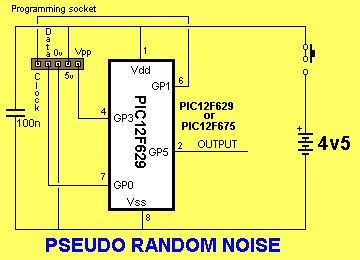
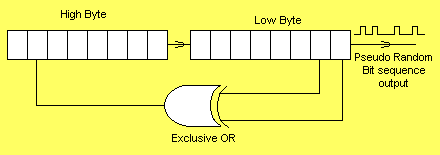
;Pseudo Random Noise
;microprocessor to suit your requirements
HIGH BYTE equ 007 ; define high byte of shift register
LOW_BYTE equ 008 ; define low byte of shift register
LOAD_OPTION movlw 0xDF ; zero bit 5 of option register to
option ; disable timer 0 clock source
LOAD TRIS movlw 0x08 ; define GPIO 0-2, 4 & 5 as outputs
tris GPIO ; 3 as input (or as needed)
INIT REGS movlw 0xff
movwf HIGH BYTE ;Initialize all bits of registers to 1
movwf LOW_BYTE
GEN PRBS bcf HIGH BYTE,7 ;set shift-in value to 0
rrf HIGH BYTE,1 ;shift high byte right
rrf LOW BYTE,1 ;shift low byte right,
;shift out bit is carry bit in status
movfw STATUS ;load status register
andlw 0x01 ;isolate carry bit
movfw GPIO ;output new prbs value
GEN SHIFT IN
xorwf LOW BYTE,0 ; value for high bit of register
andlw 0x01 ;isolate shift-in value, sets zero flag if zero
btfss STATUS,Z ;if shift-in bit is zero, skip next
bsf HIGH BYTE,6 ;set high bit to 1
goto GEN_PRBS
end
QUIZ CONTROLLER FOR 3 PLAYERS
The Quiz Controller circuit:
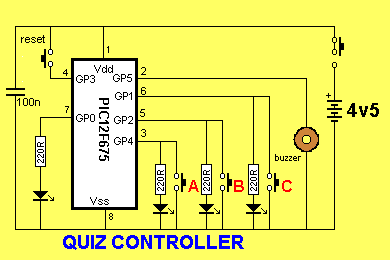
;
;***************************************
; written by: John Morton
; for PIC12F675
; clock frequency: Int. 4 MHz
; ***************************************
; Program Description: Quiz controller for 3 players, including reset button
; for the quiz master
list P=12F675
include inc:\\pic\\p12f675.inc
;==============
; Declarations:
temp equ 20h
Post16 equ 21h
org 0 ; first instruction to be executed
goto Start ;
org 4 ; interrupt service routine
goto isr ;
;===========
; Subroutines:
Init bsf STATUS, RP0 ; go to Bank 1
call 3FFh ; call calibration address
movwf OSCCAL ; move w. reg into OSCCAL
movlw b'011110' ; GP5: Buzzer, GP3: Reset button
movwf TRISIO ; GP1,2,4: LEDs/Buttons (inputs
; to start with), GP0: LED enable
movlw b'010110' ; GP1,2,4 have weak pull-ups
movwf WPU ; enabled
movlw b'00000111' ; pull-ups enabled, TMR0 presc.
movwf OPTION_REG ; by maximum (256)
clrf PIE1 ; turn off peripheral interrupts
movlw b'010110' ; enable GPIO change interrupt
movwf IOC ; on GP1, GP2 and GP4 only
clrf VRCON ; turn off comparator V. ref.
clrf ANSEL ; make GP0:3 digital I/O pins
bcf STATUS, RP0 ; back to Bank 0
clrf GPIO ; reset input/output port
movlw b'00001000' ; enable GPIO change interrupt
movwf INTCON ; only
movlw b'00000111' ; turn off comparator
movwf CMCON ;
clrf T1CON ; turn off TMR1
clrf ADCON0 ; turn off A to D converter
movlw d'16' ; set up postscaler
movwf Post16 ;
retfie ; return, enabling interrupts
;====================
; Interrupt Service Routine
isr btfss INTCON, 0 ; check GPIO change int. flag
goto Timer ; TMR0 interrupt occurred?
; GPIO interrupt occurred?
bcf INTCON, 0 ; reset interrupt flag
comf GPIO, w ; store state of GPIO
andlw b'010110' ; mask all except buttons
movwf temp ;
btfsc STATUS, Z ; are any buttons actually pressed?
retfie ; false alarm
bsf STATUS, RP0 ; to Bank 1
movlw b'001000' ; make GP1,2,4 outputs
movwf TRISIO ;
bcf STATUS, RP0 ; move to Bank 0
movfw temp ; move temp back into GPIO,
addlw b'100001' ; set GP5 and GP0 (turns on
movwf GPIO ; buzzer and enables LEDs)
movlw b'00100000' ; enable TMR0 interrupt, disables
movwf INTCON ; the GPIO change interrupt
retfie ; return, enabling GIE
Timer bcf INTCON, 2 ; reset TMR0 interrupt flag
decfsz Post16, f ; is this the 16th TMR0 interrupt
retfie ;
bcf GPIO, 5 ; turn off buzzer
clrf INTCON ; turn off all interrupts
sleep ; go into low power mode
;============
; Program Start
Start call Init ; initialisation routine
Loop goto Loop ; keep looping
END
KEYBOARD WITH 1 WIRE
The following circuit shows how to connect resistors to a keyboard for a 1-wire communication to a micro. The line is taken to the ADC of the micro. When a key is pressed it produces a unique resistance and this is interpreted by a sub-routine.
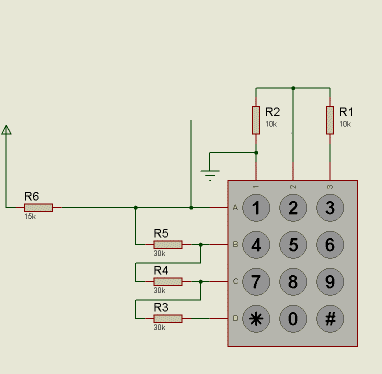
PIC10F200 DRIVING 12 LEDS
The interesting feature of this circuit is the function of the two transistors. They are designed to reduce the voltage of the power supply so that the LEDs do not illuminate when one or more of the output lines are made “input.”
Suppose all drive lines are made input.
You can see a red LED and orange LED are connected directly across the power rails in two of the branches. These LEDs would illuminate if the supply was higher than 1.7v + 2.3v = 4v.
The two transistors are designed to drop the rail voltage.
To work out the rail voltage we note the 3k3, 2k7 and 2k2 are voltage dividers. The voltage across the 3k3 will be 5 / 8.2 x 3.3 = 2v
The voltage on the base of the BC182 will be 5v - 2.6v = 2.4v
This means the supply voltage for the LEDs will be 2.4v This means any output taken LOW will deliver slightly less than 2.4v for any LED connected between the drive-line and Vref1.
The BC 213 drops 5 / 8.2 x 2.2 = 1.3v
A drive line supplying voltage to the orange and green LEDs will have slightly less than 3.7v available.
The different base resistor shave been chosen to produce approx the same current though each of the LEDs.
The chip can only drive some of the LEDs at the same time and this is covered in some of our other articles.
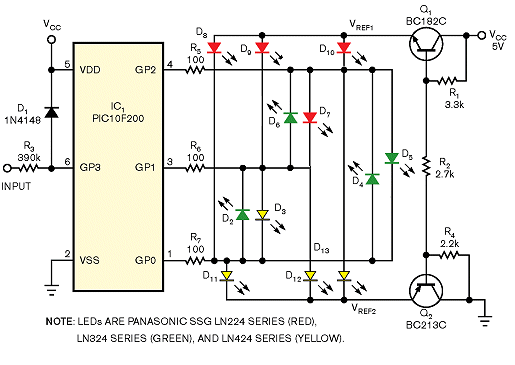
Tags
Quick Links
Legal Stuff
Social Media


